If the laptop works in conjunction with an external monitor, plasma panel or projector, it is advisable to turn off its built-in screen. This will allow not to waste the resource of the lamps or LEDs built into it.
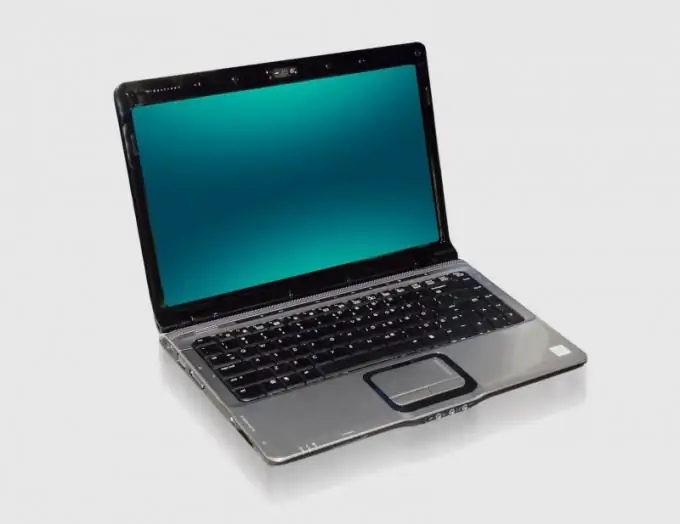
Instructions
Step 1
Look for a screen icon on one of the F-keys on your laptop keyboard. Press the Fn key (located in the lower left corner of the keyboard), and then while holding it - the F-key with this icon. On most laptops, successive presses of this key can cycle through three modes, in the first of which only the built-in screen works, in the second only an external monitor, projector or plasma panel, and in the third, both. Some machines may not have the third mode.
Step 2
The built-in laptop screen turns off automatically when closed. But it will be impossible to use the built-in keyboard and touchpad, so you will have to connect an external keyboard and mouse. When closing the lid of the laptop, first check if there are objects on the keyboard, otherwise the screen may be crushed.
Step 3
You can make the laptop screen go blank without closing the lid by simulating closing the lid. If you know how to disassemble and assemble laptop computers, bring out the conductors from the closing sensor (if it is a contact one). Now, if you close them even with the lid open, the screen will go out. On some laptops, the sensor has a small pusher. Try clicking on it - if the screen goes blank, you've found it. You can press it, for example, with a heavy nut - the main thing is not to forget to remove it before closing the lid.
Step 4
If a reed switch or Hall sensor is used to control the closing of the lid, use a small magnet to simulate closing. It should be weak to avoid impact on the hard drive and nearby floppy disks. The position of the sensor can be determined empirically. You can also try to find, say, with a paper clip, the location of the magnet built into the screen. Then it will be clear where the sensor is at the base of the laptop. Remember to remove the magnet before actually closing the lid.
Step 5
In a laptop that is supposed to be operated in conjunction with a projector always, it is advisable to physically disable the built-in screen. To do this, de-energize the machine, remove the bezel, locate the display connector in the upper left corner of the motherboard, disconnect it, isolate it, and then reinstall the bezel. This modification should not be performed on laptops in which removing the connector results in a lack of space to reattach the bezel.






