There are several ways to connect the internet to your laptop. If you have a home phone, then connecting your computer to the Internet via a telephone line can be done through a regular modem (the so-called dial-up connection or dial-up dial-up access) or through an ADSL modem. If you do not have a telephone, and Internet providers have not connected a dedicated line to your home, it is still possible to get Internet access. For this you need a cell phone.
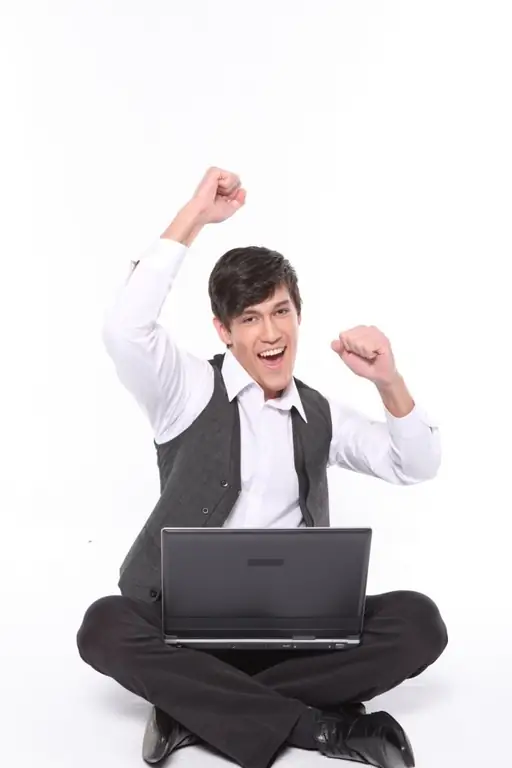
It is necessary
cell phone, software and cable to it
Instructions
Step 1
Make sure your mobile phone supports GPRS technology (almost all modern phones are capable of this). Call the support service of the cellular operator and find out if your tariff plan has GPRS service. If not connected. Make a request to connect it. At your request, the employees of the cellular campaign will send the settings to your phone in the form of SMS. Save them.
Step 2
Set up the connection and the computer. To do this, use a dedicated phone cable or USB cable (many phones today have a USB connector). You can also connect your phone to your laptop via Bluetooth wireless technology, if your phone has this capability. Install software for your phone. It is often included with the phone on a CD. If the kit did not have such a disc, you can download the program for free from the phone manufacturer's website. For example, for Nokia phones, this program is called Nokia Ovi Suite. As a part of such a program, as a rule, there is a utility for setting up an Internet connection. If this is not possible, configure your Internet connection manually.
Step 3
Set up your modem. To do this, in the control panel, select "Phone and Modem", specify the country, area code. In the "Phone and Modem Options" window, go to the "Modems" tab, select the phone modem in the list and click the "Properties" button. In the next window, go to the "Additional communication parameters" tab, and write down the initialization string, click the "OK" button. The initialization string must be obtained from the support service of your mobile operator. For example, for MTS, the initialization string will look like this: AT + CGDCONT = 1, "IP", "internet.mts.ru".
Step 4
Set up an internet connection on your computer. In the control panel select "Network Connections" - "Create New Connection". Then follow the instructions of the New Connection Wizard. " Enter one of the following as the dial-in phone number: * 99 #, * 99 *** 1 #, * 99 ** 1 * 1 #. The number depends on the phone manufacturer. Check with your mobile operator. After completing the configuration, click on the connection shortcut on the desktop, click the "call" button and wait for the Internet connection.






