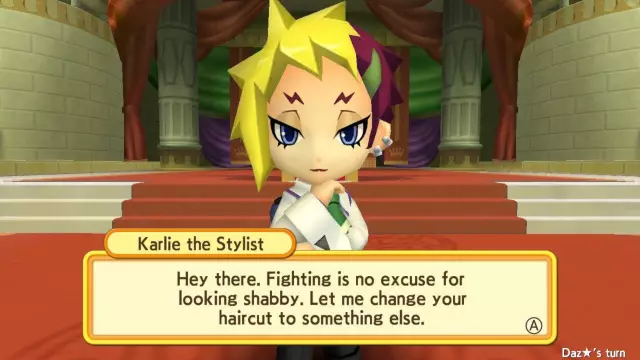Almost every home now has a computer, and in some cases each family member has their own PC or laptop. Naturally, many of them want to facilitate the exchange of information between home machines. Agree, constantly writing everything you need to a USB flash drive or portable hard drive is, to put it mildly, inconvenient. To avoid such a waste of time and constant unnecessary actions, you need to create a local area network or a computer-to-computer network.
It is necessary
- Network cable
- Wi-Fi adapter
- Wi-Fi router
Instructions
Step 1
Connect your computer and laptop with a network cable. Insert one end of this into the network card in the computer, and the other into the laptop. This is the easiest way to reduce the amount of software manipulation.
Step 2
Disable firewall and Windows firewall. Go to "start" - control panel - system and security - Windows firewall - enable or disable, and disable all possible options. Sometimes it may be necessary to disable the anti-virus program, or the firewall built into it.
Step 3
Connect the Wi-Fi adapter to your computer. Install the required drivers and software included in the package. Go to network connections - create a new connection and select "configure the wireless network computer-computer". Follow the instructions of the assistant.
Step 4
If you don't have a Wi-Fi adapter, but you have a Wi-Fi router, everything becomes much easier. Connect your computer to the router as described in step 1, replacing the laptop with a router. Go to the router settings from a browser on your computer by typing http: / 192.168.0.1. Go to the wireless network settings and create a new access point. Connect your laptop to the router using a Wi-Fi network. Because computer and laptop work with one router, then you can freely exchange information between them.