To get into the BIOS, there are several ways, or rather, combinations or single keys that allow you to perform the required action. The methods for different types of laptop are different.
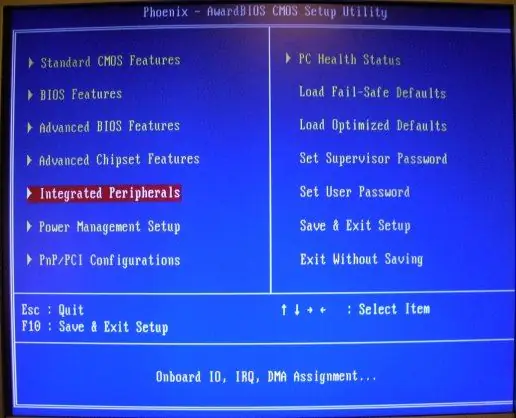
It is necessary
Notebook
Instructions
Step 1
Reboot or turn on your laptop.
Step 2
At boot time, press the following key: for IBM / Lenovo laptops, including some HP, Packard-Bell, Dell, Gateway - F1; for almost all Toshiba models - Esc, and then F1, about which a corresponding notification will appear on the monitor; Compaq - F1 key while blinking cursor in the upper right corner of the screen; for some Acer models and many little-known manufacturers - Ctrl, Alt, Esc; rare Sony and Dell have F3.
Step 3
As a result, a blue screen with white letters that appears indicates that it is in the BIOS. If you fail to log in, restart your computer and try a different key combination.






