When Microsoft released its newest operating system, Windows 7, many users were in no hurry to install it on their computer right away. Everyone remembered the situation with Vista, when after a massive transition to this OS, after some time, many returned to Windows XP, considering it more convenient. Therefore, there is nothing strange in the fact that many of those who installed Windows 7 for themselves as a second OS did it for the purpose of acquaintance. If you have installed Windows 7 on your computer, but for some reason it did not suit you, you can remove it from the computer, leaving the old OS.
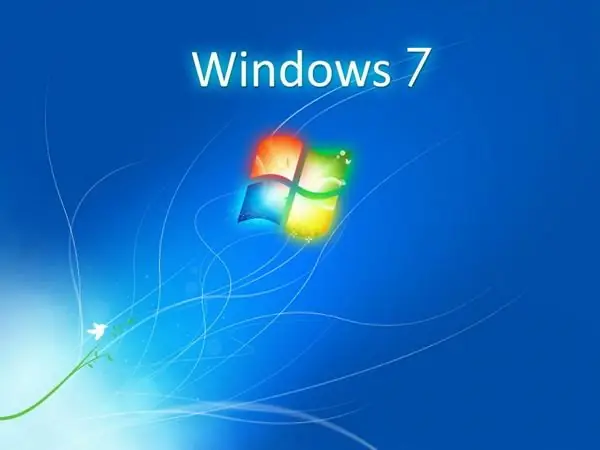
It is necessary
- - a computer with two Windows operating systems, one of which is Windows 7;
- - disk with Windows 7 distribution kit.
Instructions
Step 1
Before you start uninstalling the Windows 7 operating system, transfer the information you need from its sections. For example, if you have the necessary files in the documents, then copy them to another logical drive or to a flash drive. This also applies to graphics and video files.
Step 2
Start Windows 7. Log on as a computer administrator. Insert the CD with the distribution of this operating system into the optical drive of your computer. If you do not have a disk with the distribution kit, you can find the disk image on the Internet and burn it using Daemon Tools Lite. It is completely free software for working with virtual disk images.
Step 3
Then click "Start", select "All Programs", then - "Accessories" and "Command Prompt". At the command prompt, enter E: / Boot / Bootsect.exe -NT52 All. In this command, E is the letter of the drive containing the operating system distribution disk. If your optical drive is assigned a different letter, then you need to enter it instead of E. After entering this command, press Enter. The boot loader has now been removed from the computer's hard drive. Reboot your PC.
Step 4
The computer will now start to boot using the other operating system installed. After it is fully loaded, you will need to delete the files that remained after the Windows 7 operating system. The easiest way to do this is to format the partition where the operating system was installed. But this can be done only if the current operating system from which the computer is booted is not recorded in the same partition from which Windows 7 was removed. To format, right-click on the hard disk partition and select Format ". Check the box "Quick" and click "Start".
Step 5
If the formatting option does not suit you, then delete all folders manually. Delete the Boot folders and files that start with Boot. You will not be able to mix it up, since the system will not allow you to delete the necessary files for work.






