Computers with integrated graphics do not perform well in 3D modes. But if at one time you saved on a graphics adapter, and then regretted it, it's okay. After all, an ordinary discrete card can be connected to the motherboard. Disconnect the integrated device before proceeding with the procedure.
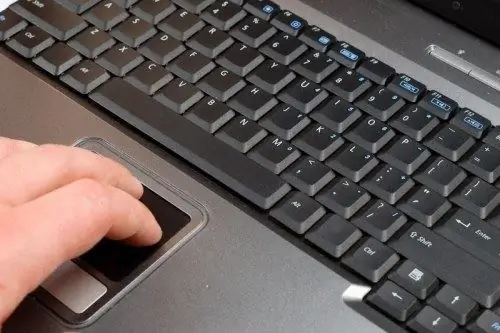
It is necessary
a computer with Wiindows OS
Instructions
Step 1
You can disable the integrated video card using the BIOS menu. Turn on your computer. Then, when the initial screen appears, press the DEL key. This will open the BIOS menu. If you are unable to enter the BIOS using DEL, it means that another key is used to enter it on your motherboard. To find out which one, you can look at the manual for the motherboard. Many modern motherboards also have a list of keys on the initial screen for entering different modes.
Step 2
All onboard devices are located in the BIOS section. The section name may differ on different motherboard models. But, basically, it is called Onboard deviced or Integrated Device. In this section, you need to find your graphics card. Most likely, it will be called Integrated Video. Select the card and press the Enter key.
Step 3
In the list of values that appears, select Disable, that is, "Disabled". Exit BIOS making sure to save changes. After that, the computer will restart, but the system will not be able to start completely. It is necessary either to connect a discrete video card, or turn on the built-in one back.
Step 4
On some motherboards, if a discrete graphics card is installed and there is an integrated one, you can choose which one to use. In this case, to disable the integrated video, simply enable the use of a discrete video card in the BIOS. To do this, select the Advanced section in the BIOS.
Step 5
Next, you need to find the item Primary Graphics Adapter. After that, PCI-E should be installed in the value of this item. This means that the system will use a discrete graphics card that is connected to the PCI Express interface. Exit BIOS, save settings. The computer will restart and the integrated video card will be disabled.






