To set up a synchronous connection of several laptops to the Internet, it is recommended to use a Wi-Fi router. With this device you can create your own wireless access point.
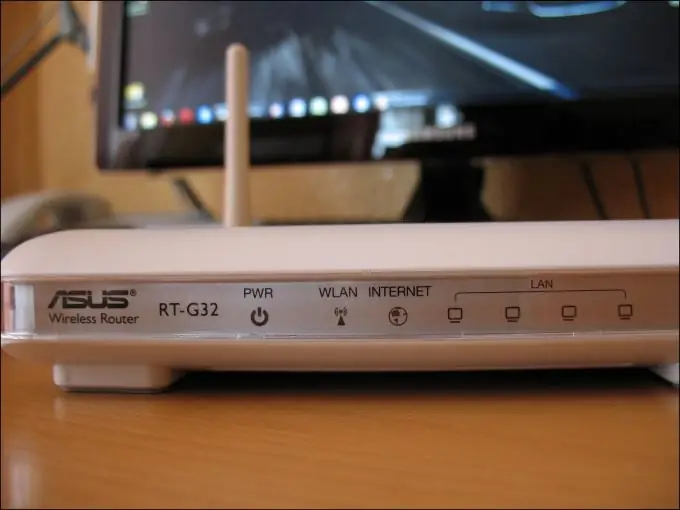
It is necessary
- - Wi-Fi router;
- - network cable.
Instructions
Step 1
Don't rush to get the cheapest or most expensive router. Take this equipment seriously. Read the instructions for laptops. Find the specifications of their wireless adapters there.
Step 2
If you do not have a paper copy of the laptop user manual, then visit the official website of the company that produces these products. Look at the characteristics of your wireless adapters. Purchase a Wi-Fi router that meets these specifications.
Step 3
Install the device indoors and connect it to the mains. Turn on your Wi-Fi router. Connect an Internet cable (modem) to the WAN (Internet, DSL) channel of this device.
Step 4
Connect one of the laptops to the LAN (Ethernet) channel using a twisted pair for this connection.
Step 5
Turn on your laptop and launch your browser. Enter the router's IP into its address bar. If you do not know the standard IP address of the equipment, then read the instructions.
Step 6
After entering the web-based interface of the Wi-Fi router, open the WAN menu (Internet Setup, Network settings). Set the options you want for specific items. Usually you need to specify the data transfer protocol, login and password for authorization on the provider's server and several other items.
Step 7
Navigate to the wireless network setting by opening the Wi-Fi Settings menu. Configure the wireless access point with the settings that match the needs of notebook computers. It is recommended to create mixed types of radio signal transmission and encryption.
Step 8
Save the settings. Reboot your Wi-Fi router. Disconnect the network cable from the Ethernet (LAN) link. Connect laptops to the appeared wireless access point. Make sure you have internet access. Check the visibility of each laptop on the local network.






