When working with corporate programs, their performance is of great importance. There are many ways to improve application performance, one of which is to install a terminal server. In addition, this is the only way to provide remote access to programs.
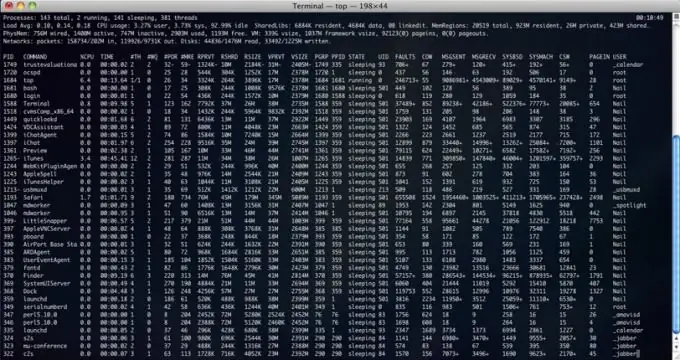
Instructions
Step 1
It is advisable to install a terminal server before installing all other programs, this is due to the peculiarities of multiuser work.
Start the snap-in of the Windows 2003 operating system called "Manage this server", select "Add or remove a role".
Choose a custom role creation configuration. In the window that opens, select "Terminal Server" and click the "Next" button.
Step 2
Insert the Windows 2003 installation disc into the drive. When the installation is complete, the computer will restart.
Step 3
The terminal server will be created, but the license for it will stop issuing after 120 days, which the system will immediately warn about, so you need to install the licensing server as well.
Open "Control Panel" and run the "Add or Remove Programs" snap-in. Select Install Windows Components. The Component Wizard will start, in which you must check the Terminal Server Licensing checkbox.
Step 4
Open the Start menu, select Administrative Tools, then Terminal Server Licensing. In the menu item "Actions" select "Activate". Fill in the form with the relevant information and click the "Next" button.
The "Type of licensing" window will open, in which you need to select the type of license, for example, "Open license", then specify the license data, as well as the number of purchased licenses.
Step 5
Now you need to configure the installed Terminal Server. From the Start menu, select Administrative Tools, then Configure Terminal Services. Open the properties of the RDP-tcp connection. In the "General" tab, select the security level, if the terminal is used in the internal network, then leave the security level unchanged, otherwise select the "Coordination" level.
Step 6
Go to the "Remote Control" tab. Uncheck "Prompt for user permission" and select "Interact with this session".
Step 7
Open the "Permissions" tab. If you need to differentiate access rights, then you need to create user groups and assign them the appropriate rights.
This completes the installation and configuration of the terminal server.






