Mangos Server is a free and free project that helps create alternative software for the servers of popular World of Warcraft games. The project is implemented for almost all systems and you can easily install it on your computer yourself.
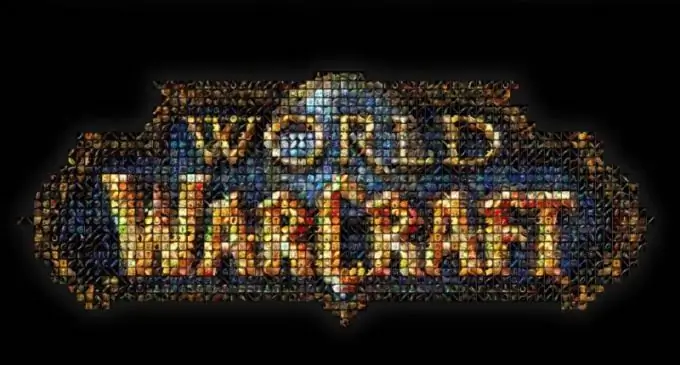
Instructions
Step 1
Download the ready-made assembly of the mangos server
Step 2
Unzip the assembly to the local drive where there is more free space. Then go to the Server / home folder (note that some assemblies do not have such a folder, but instead there is an etc folder). Change the folder name to your local IP address.
Step 3
To enable the site, go to the denwer folder and run the Run.exe file. A black window should appear, which will close after the download is complete.
Step 4
Download Navicat.
Step 5
Go to Navicat and click Connection. In the Connection name write the name mangos. Do not change Host name / IP address: localhost, Leave Port: 3306 the same, User name: write mangos, Password: also write mangos. Then click Test Connection, after which Connection Siccessful should appear.
Step 6
Click OK, OK again and close. Go to Navicat in the realmd database / realmlist table / in the address line write your IP. At the bottom, click the checkmark and close. Then go to your browser and enter https:// your IP. This will launch the site and be ready to go.
Step 7
Run MaNGOS.exe. You will hear that it is loading, and after completion you will hear the computer beep. This means that the server is up and running. Congratulations, you did an excellent job with the task. However, it should be remembered that after each reboot of your computer, you will need to run Run.exe first, and then only MaNGOS.exe.
Step 8
To change the parameters, go to the MaNGOS / mangosd.conf folder, and to make yourself a GM, register your account on your site, then go to Navicat / realmd / account and write any number from 1 to 5 in gmlevel. Then click the checkmark below.






