Automatic updating of the operating system is applied when it is necessary to install new additions and solutions in the security of your system. System security can be understood not only the security of the computer as a whole, but also the integrity of individual files that were created using the Microsoft Office software. Updates, patches, improvements to your operating system are released every day. Automatic update websites have been created to keep abreast of the latest information security events.

It is necessary
Operating System Automatic Updates Web site
Instructions
Step 1
If you have reinstalled an operating system at least once, then you know perfectly well that you spend a significant part of your time installing drivers, software, and updates to your system. When installing not the most recent version of the operating system, there is a risk of spending about an hour of your time only downloading updates, and their installation will require approximately the same period of time, including several system reboots. In order to spend as little time as possible on these steps, it is recommended that you save the updates from the website to your hard drive, or burn them to a CD / DVD.

Step 2
Updates downloaded by the system from the Windows Update website are always stored in a specific directory. In order to view these files, you need to open disk "C" - then the folder "Windows" - "SoftwareDistribution" - "Download". This folder contains several directories that take on the rather long form "ee071be92a4f385364897943da887aa70e78e17b", "ee1d1ab39f7a702b8f6ca9528e169fa64d1f9e3c", etc. There may be a large number of such directories, but we are interested in their contents. Each folder with such a long name has an "update" directory. It is in this directory that the files we are looking for are located.
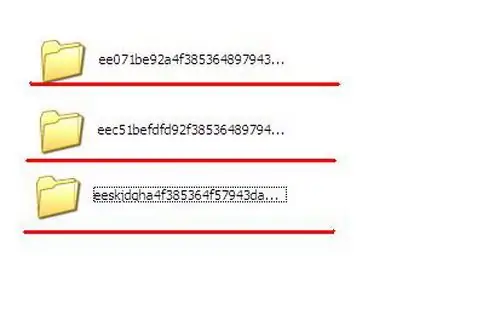
Step 3
It remains only to copy the automatic update files in the following ways:
- Ctrl + Ins (copy) and Shift + Ins (paste);
- Ctrl + C and Ctrl + V;
- right-click on the file: copy and paste.






