Many, when trying to analyze where the free space has gone on the system search, notice a very large WinSxS folder. Updates are stored in this folder so that they can be rolled back if desired. Over time, there are more and more of them, the folder grows, and the free disk space, on the contrary, decreases. What to do?
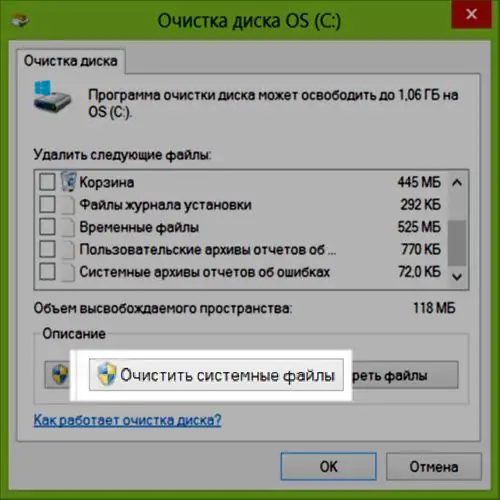
It is necessary
- A computer
- Windows 7 or 8.1
Instructions
Step 1
In fact, we will not do anything abnormal. We will open the properties of the system drive and click the Disk Cleanup button.
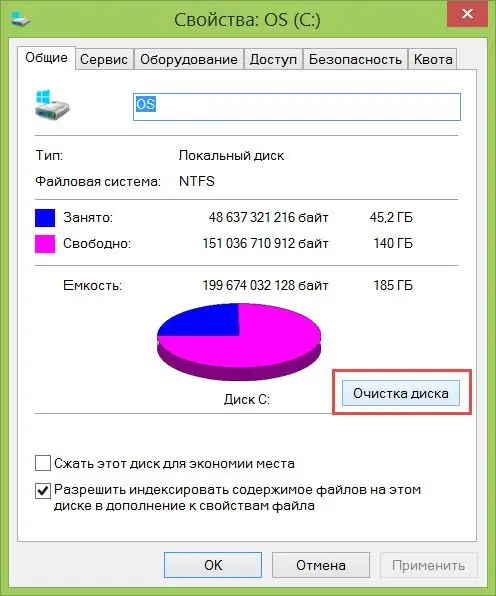
Step 2
The fact is that Microsoft has recognized the problem, and now the removal of old updates is available to a user with administrator rights. In Disk Cleanup, click the Clean up system files button.
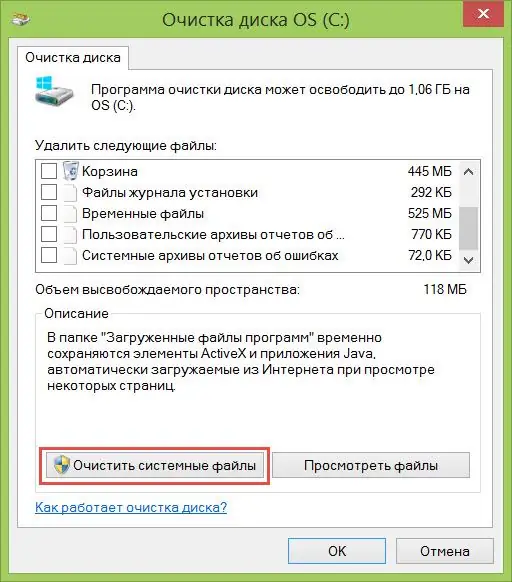
Step 3
So, without any tricks or external utilities, we solved the problem of old updates.






