Mostly, excessive CPU usage is caused by installing and enabling some program that consumes most of the system resources. At 100% load (you can check this using the task manager), the computer starts to freeze, applications slow down and sometimes only a restart can solve this problem. So, in order to reduce the CPU usage, you can use the following instruction.
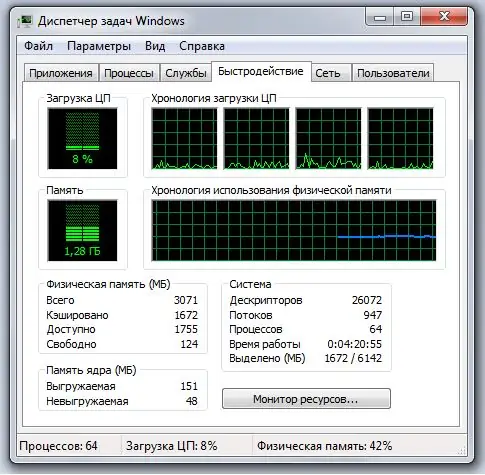
Instructions
Step 1
First, open the Task Manager in the Windows operating system. Then, going to the "Processes" section, see which programs consume the most processor power. If this is the program you need, then leave it alone. You need to search only for those processes that do not play a role when working at a computer. But at the same time, before disconnecting, check why this or that process is needed, so you will protect yourself from unexpected problems.
Step 2
Then, with the Run window open, type msconfig on your keyboard. Then go to the "Startup" section. This tab lists all programs that start when the system is turned on. Remove all unnecessary programs (except for antivirus, it is essential for the correct operation of the computer), this will not damage the operation of the operating system.
Step 3
After you have completed these steps, open Task Manager again and go to the "Performance" tab. If the CPU load is still high, then you need to defragment the disks. Overly fragmented files not only slow down the programs you need, but also take up a large chunk of CPU performance. If you do not have time to carry out a full defragmentation, then carry it out only on the system disk (on which the operating system is installed). Perhaps this will remove some of the load from the processor.
Step 4
Clean up temporary files from your computer. You can do this with the free CCleaner program. On the most running computers, this utility can free up several gigabytes of space. You can also use a special registry cleaning function. By performing this operation, you will not only free up space on your hard disk, but also reduce the CPU usage.
Step 5
A possible but drastic way to reduce CPU usage is to completely reinstall the system. At the same time, you can disassemble the system unit and clean it from dust. It happens that the excessive load on the processor is caused by poor heat dissipation caused by a clogged cooler and heatsink.






