To prevent damage to the CPU as a result of overheating, it is necessary to constantly monitor its condition. Naturally, you should react in a timely manner in the event that the temperature exceeds the permissible limits.
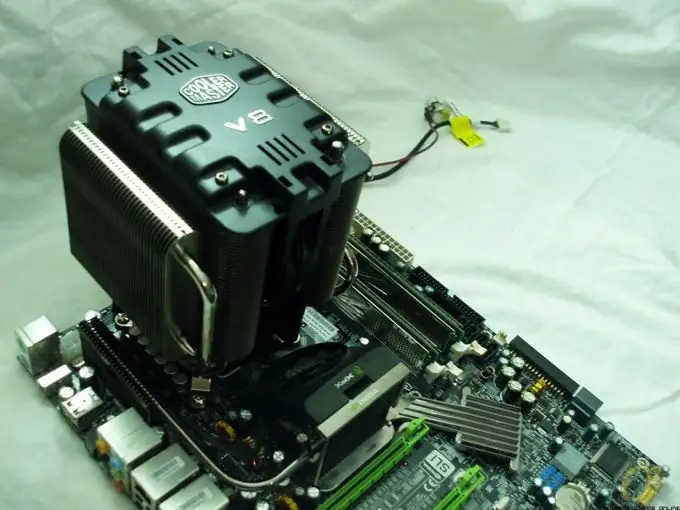
It is necessary
- - crosshead screwdriver;
- - thermal paste;
- - SpeedFan.
Instructions
Step 1
First, install the SpeedFan program. It will be required to analyze the state of the central processor and change the parameters of the fans. Run the installed application. Examine the readings of the temperature sensors. If the temperature of the central processor exceeds the permissible norm (60 degrees in passive mode), then increase the rotational speed of the cooler connected to the CPU.
Step 2
Make sure the temperature is within the acceptable range. If this does not happen, then turn off the computer and disassemble the system unit. Unplug the power cord from it. Find the cooler installed on the CPU heatsink and unplug it from the motherboard. Now remove this device along with the heatsink.
Step 3
Lubricate the top side of the CPU with a little thermal paste. Be extremely careful. Never apply paste to the veins of the processor. Use a cloth to wipe down the side of the heatsink that is adjacent to the processor. Make sure there are no fibers left on it. Install the radiator and secure it.
Step 4
Wipe the fan blades using a cotton pad soaked in alcohol solution. Achieve complete absence of dust and unnecessary elements on the blades. Connect the cooler power cable to the motherboard. Wait 20 minutes to allow the thermal grease to spread on the surface of the CPU.
Step 5
Turn on your computer and run SpeedFan. Check the readings of the temperature sensors. If the temperature is still too high, visually check the fan operation. In the event that its blades rotate slowly, replace this device with a more powerful analogue. Try installing an additional cooler on the back of the system unit. This will reduce the temperature of the air inside its case.






