If a message appears from time to time in your Windows operating system that the system requires activation, then you have not gone through the procedure for registering the software product on the Microsoft server.
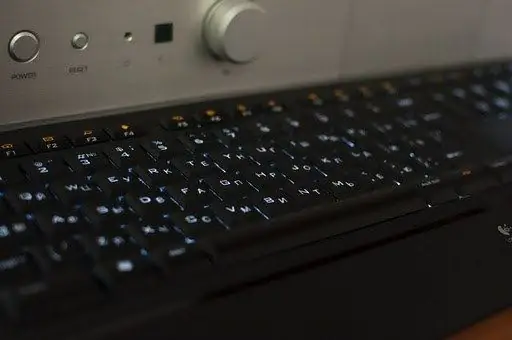
Instructions
Step 1
After the expiration of the period indicated in the message, the operating system may be locked. Go to the operating system activation section. To do this, call the appropriate Start menu item (from the service section) or click on the message about the need to activate the system the next time it appears. As a rule, the activation window appears after the computer is booted, that is, after it is turned on.
Step 2
Click on the "Activate Windows" button. If you have an Internet connection, select the Internet activation option and wait for the utility to contact the server. If you do not have an available Internet connection or errors occurred during the activation process, select activation by phone. The call is usually free of charge.
Step 3
When activated by phone, the operating system will display a window with phone numbers that you can use to contact Microsoft service operators. Call the indicated number and dictate the code on the screen to the operator. Enter the received activation code in the utility window field and wait until a message appears about the successful completion of the registration procedure.
Step 4
Check the activation information in the properties of the computer. Right-click on the "My Computer" icon and select the bottom item "Properties". Scroll down the window that appears and see if there is information about activating Windows in the item of the same name.
Step 5
If you did not enter the license key for the operating system during installation, you can do it in the same Windows activation window. This key can be found on a sticker on your computer case or on the bottom of your laptop case.






