When buying a computer and installing an operating system on it, experts recommend purchasing an anti-virus program or a set of anti-virus services. When connecting the Internet to an apartment or office, the risk of your computer becoming infected increases several times. Because catching a Trojan, a worm or an advertiser on the Internet is a trivial matter. The choice of an antivirus system is, of course, a matter of taste. Among other antivirus programs, one can single out Eset NOD 32, which is distinguished by its fast work and unpretentious attitude to the hardware installed inside your computer.

Necessary
- - licensed version of the antivirus program Eset NOD 32
- - server updates Eset
Instructions
Step 1
The main recommendations of the developers when downloading this anti-virus complex:
- do not download the installation file from extraneous resources;
- the installation file is downloaded on an "as is" basis, i.e. the distribution kit cannot go in the archive (it must be of the form ess_trial32_rus.exe).
Preference is given to a whole range of anti-virus protection - Eset Smart Security. It includes:
- antivirus;
- antispyware;
- firewall;
- antispam.
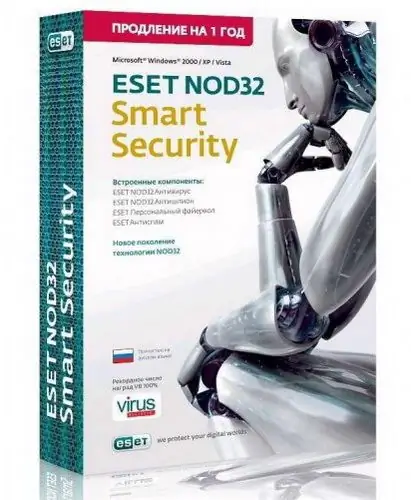
Step 2
In order to update the antivirus that you downloaded and installed on your computer, you need to purchase license files. They represent the values of two parameters - login and password. These values depend on the duration of the license you purchased.
Step 3
After receiving the license files (on the official website), call the main program window by double clicking on the program icon located in the tray (next to the clock). Select the "Update" - "Username and Password Setting" tab. In the "Username" field, enter your login, and in the "Password" field, enter the appropriate value. Click "OK" - "Update virus signature database". After the actions taken, the antivirus will update.






