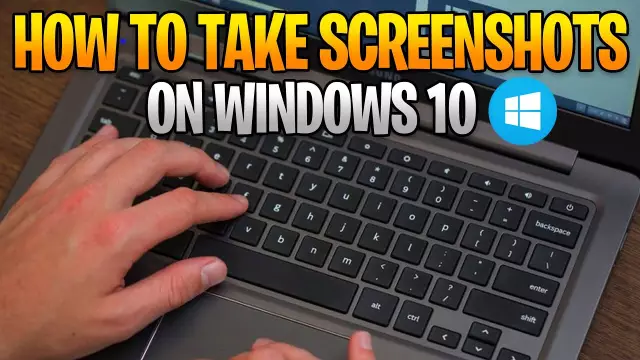Capturing a frame of an interesting video, computer game or program is not at all difficult if you have the right knowledge. In this article, you can learn how to make a computer screen with just a few mouse clicks.
Screenshot creation using standard tools
Find the “PrtScr” (sometimes “Print Screen”) button in the upper right part of the keyboard. It is usually always located to the right of the F12 function key. With it, you can take a screenshot of the screen.
Click “Print Screen” at the right time. The finished screenshot will be copied to the clipboard - a special area of memory for temporary storage of information. Now it is worth refraining from copying any information so as not to erase the captured screenshot from memory.
Click the "Start" button, then select "All Programs" (or "Programs"), then "Accessories" and launch Ms Paint. Or you can press Win + R, enter “mspaint” in the window that appears without quotes and click “OK”.
The "Paint" image editor will start, to insert the screen into the program, find and click the "Paste" button, or press the Ctrl + V key combination - this is much more convenient and will come in handy more than once.
As a result of the actions taken, the screen picture appeared in the program. You can edit it at your discretion: reduce or enlarge in size, cut out unnecessary parts, add text, etc.
Now you need to save the screen image. To do this, in Ms Paint, select "File", then "Save as …". Select the required format, enter the file name and specify the path where to save it. Press the “Save” button and the file with the screen image is ready.
Taking a screenshot with Lightshot
An easier way to make a screenshot of the screen is to install a special program. To do this, you need to drive the name “Lightshot” into any search engine without quotes, go to the official website and download the program by clicking the “Download for Windows” or “Download for Mac” button.
Run the downloaded file and install it. After that, just click on the “Print Screen” button on the keyboard, capture the required part of the screen and select one of the proposed options for actions in the form of icons: copy the screen to the clipboard, save it to your computer as a file, upload it to the site and receive a link (to send picture to someone else). By choosing one thing, you can achieve the desired result easily and simply.