The Windows sidebar is a long, vertical bar on the side of the desktop. It contains mini-applications that give quick access to the most necessary functions: calendar, weather in your city, exchange rates, etc. You can customize it, add new applications, hide or show in front of all windows. The side panel can be closed, sometimes by accident, and then you need to return it. To restore the sidebar, follow these steps.
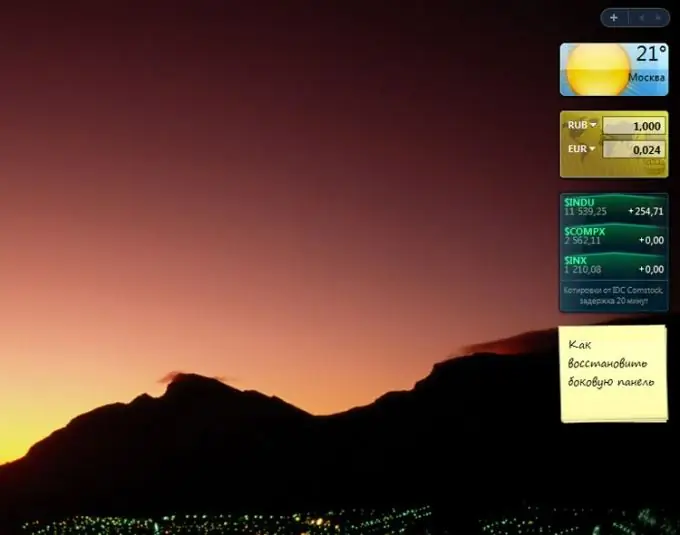
Instructions
Step 1
Perhaps the panel is just hidden. Move the cursor over the tray - in the lower right corner of the monitor - and find the sidebar icon. Click on it with the right mouse button - and select "Open". You can achieve the same effect by pressing Win + G or Win + Space. If the panel appears, great. If there is no sidebar icon in the tray, proceed to the next step.
Step 2
Run the command: "Start" - "All Programs" - "Accessories" - "Windows Sidebar". The side panel has been restored.
Step 3
Move the cursor to the tray again and find the sidebar icon. Right-click on it and select Properties. In the window that appears, check the "Launch sidebar on Windows startup" checkbox. If you skip this step, the side panel will not appear when you turn on the computer. In most cases, these steps are enough to restore the sidebar. If not, go to step 4.
Step 4
Right-click on the taskbar (at the very bottom of the screen) and select Task Manager.
You can also access the Task Manager by pressing CTRL + SHIFT + ESC. Open the Processes tab and locate the Sidebar.exe process. Select it with a mouse click and click End Process. The prompt "Are you sure you want to end the process?" - click "End process". Close the Task Manager window. Restart your computer. After restarting your computer, repeat step 2: Start - All Programs - Accessories - Windows Sidebar. The side panel has been restored.






