Bitmaps have good quality and a number of advantages, but when you enlarge such a picture, you will notice that the image loses its integrity, breaking into pixels. To avoid this, you can translate such a picture into vector format.
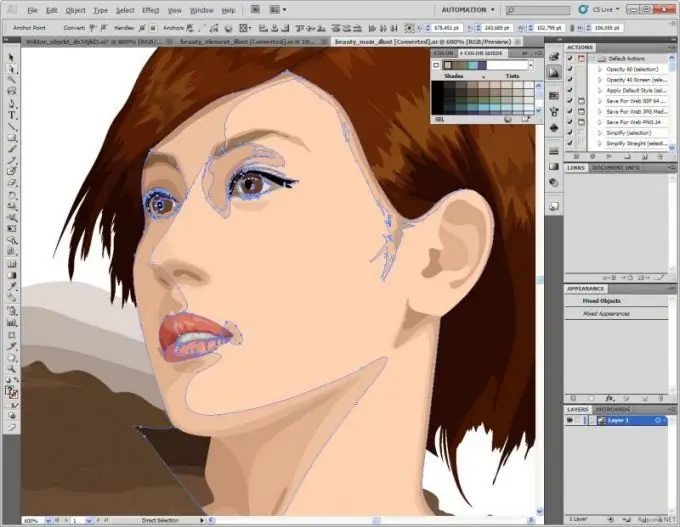
Necessary
Adobe Illustrator program
Instructions
Step 1
The process of converting an image from a raster to a vector is called tracing. Trace can be performed in the specially designed program Adobe Illustrator. Illustrator, like Photoshop, is a paid program. After installing this program on your computer, launch it. Open the image by clicking File on the main menu and choosing Open.
Step 2
Use automatic tracing if your drawing has a small color palette and clear outlines. Select the image: double click on it or just go to the "Object" item. A Live Trace button will appear in the top panel, and next to it you will see a small black triangle. Clicking on it will open a menu where the tracing options available for your image will be presented.
Step 3
Click on Tracing Options if you want to control the result. Click on the Preset setting. Depending on whether you want to convert a black and white or color photo, a picture, a logo or something else, select the appropriate option.
Step 4
If you want to trace the logo, choose the Color 6 template. In case you are not satisfied with the result, take a step back and try using the Color 16 template - it is suitable for more complex illustrations. For photos where details are unimportant, use Photo Low Fidelity, otherwise Photo High Fidelity. The Hand Drawn Sketch template should be used if the image to be converted is a pencil drawing (sketch or sketch).
Step 5
In the conversion settings window, pay attention to the Mode, Threshold and Minimum area fields. The first parameter determines the type of tracing: color, gray, or black and white. The second one details the images (the higher the number, the greater the effect), this parameter is suitable only for b / w drawings. The area that will be processed depends on the third point: if some area of pixels is smaller than the specified one, the program will turn it into noise and discard it.






