Removing programs from your computer is not as simple a procedure as it seems at first glance. And if the fact that programs cannot simply be removed from a local disk, and instead it is necessary to use a special removal procedure, is known to many, then most users do not know that almost always even such removal does not pass without leaving a trace for the system registry.
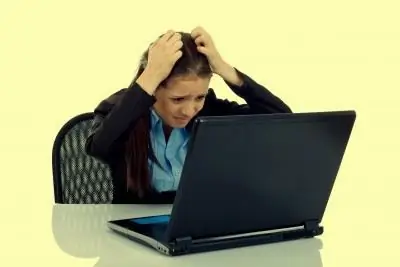
Necessary
In order to remove programs completely, without leaving "tails" in the registry, you will need a special utility for cleaning the registry - "Regcleaner". This utility is free, distributed under the freeware license
Instructions
Step 1
First, the program to be uninstalled must be uninstalled using the standard tools provided by the system. Click Start - Settings - Control Panel - Add or Remove Programs. Find the one you want to remove in the list of programs and click the "Remove" button.
Step 2
After uninstalling the program, you need to check if there are any erroneous keys, faulty branches left in the registry after it, and if it was deleted correctly. Start Regcleaner. On the Software tab, see if the one you just uninstalled is in the list of installed programs. If it is, check it and click the "remove selected" button. After that, you can be completely sure that the program was removed correctly and error-free.






