The location of the entrance to the Network and Sharing Center depends on the version of Windows. In Windows XP, for this you need to perform several actions from the control panel. In Windows 7 and higher, you can enter the Network and Sharing Center through the context menu icon located directly on the desktop.

The Network and Sharing Center not only organizes network connections, but also allows you to perform a number of other actions:
- Adapter control;
- Change settings;
- Home group selection;
- Creating new connections and more.
How to enter Windows XP Network and Sharing Center
In Windows XP, obtaining the necessary information and details for connecting over the network occurs automatically. Naturally, a built-in network card or presented as an expansion element must be integrated into the hardware component.
To reconfigure or debug existing network connections or create new ones, you need to log into the Network and Sharing Center. In this operating system, login is through the control panel. Here you need to find the "Network Connections" icon.
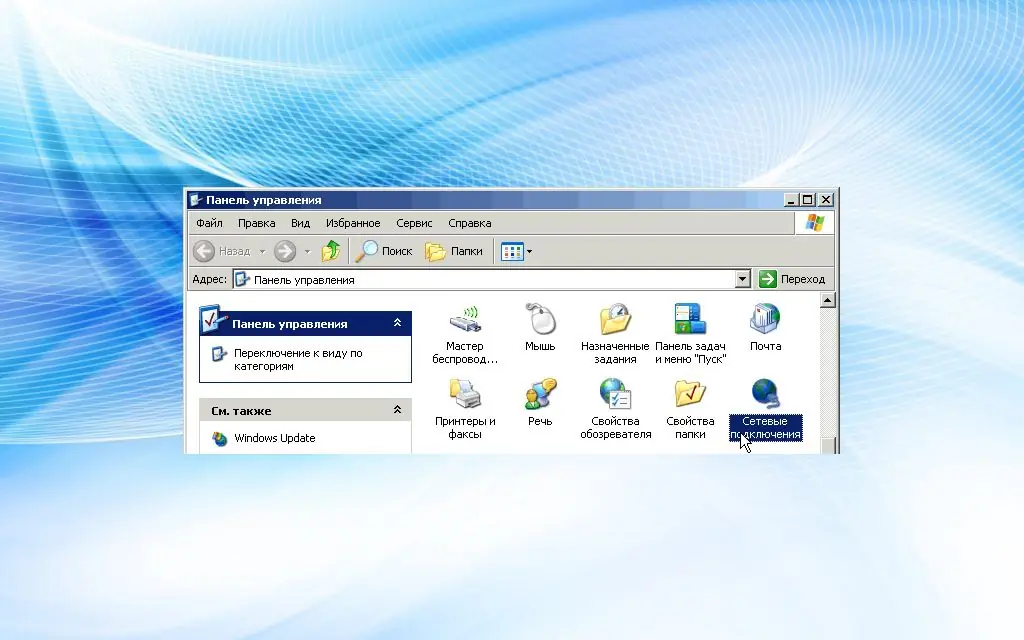
Editing the parameters of the network connection is done through the context menu item by clicking the RMB "Properties".
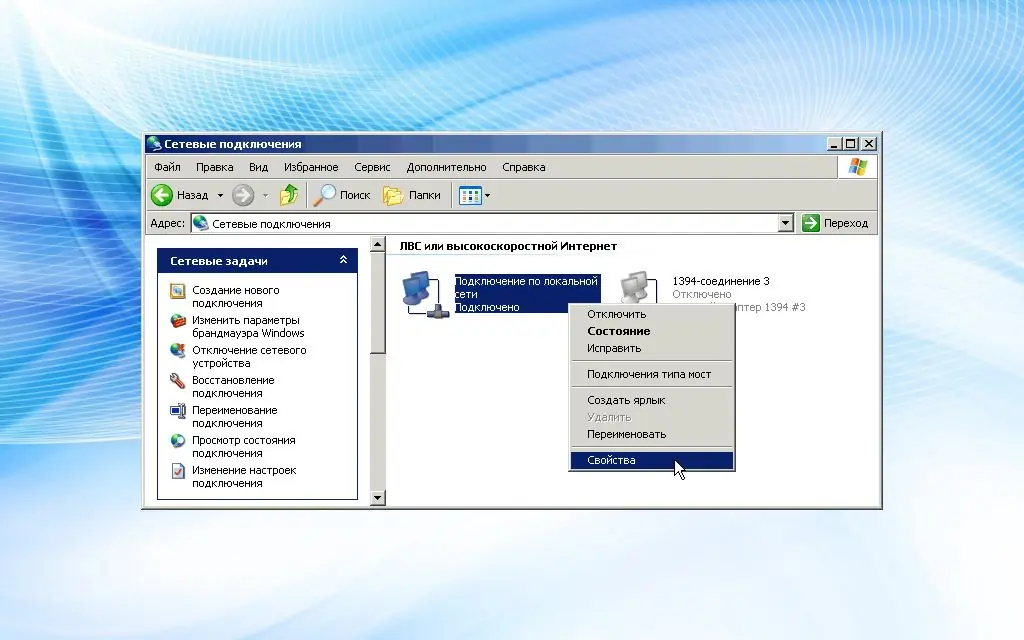
Typically, you edit the TCP / IP properties settings.
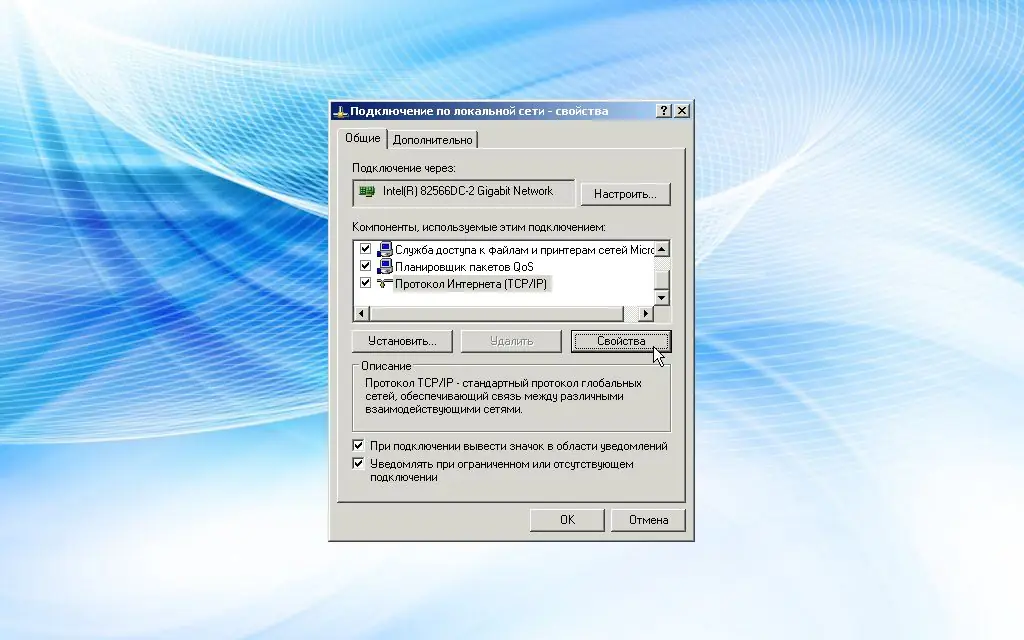
To set the IP address in automatic mode, just select the "Obtain DNS server address automatically" item.
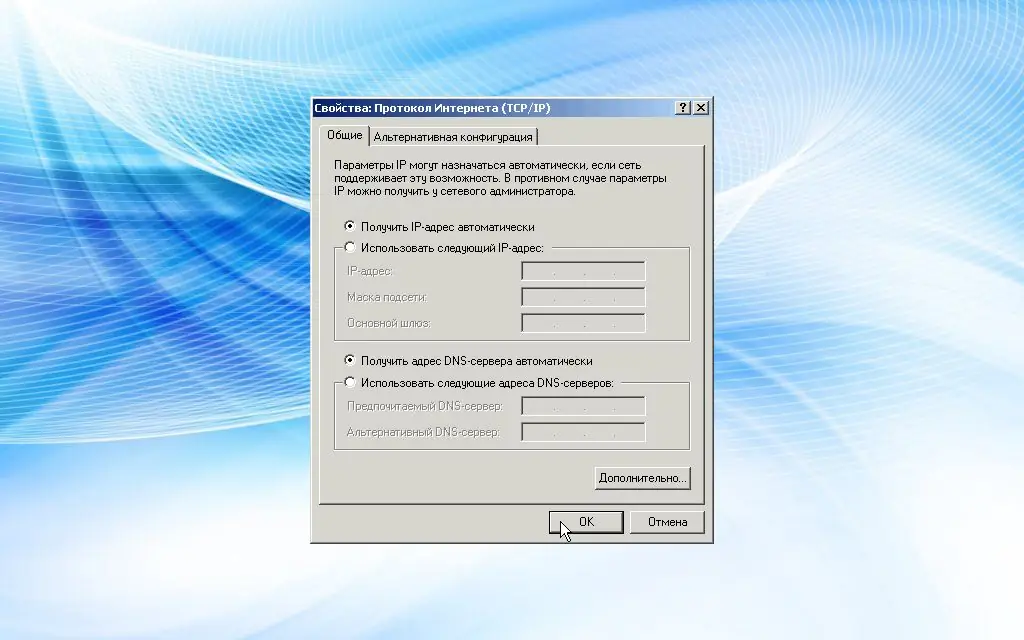
In the event that there are no available network connections, you need to check the presence of a network card, the quality of the wire connection and the relevance of the installed drivers.
How to go to Windows 7 Network and Sharing Center
In Windows 7, the easiest way to enter network management is through the Internet icon in the connections menu.
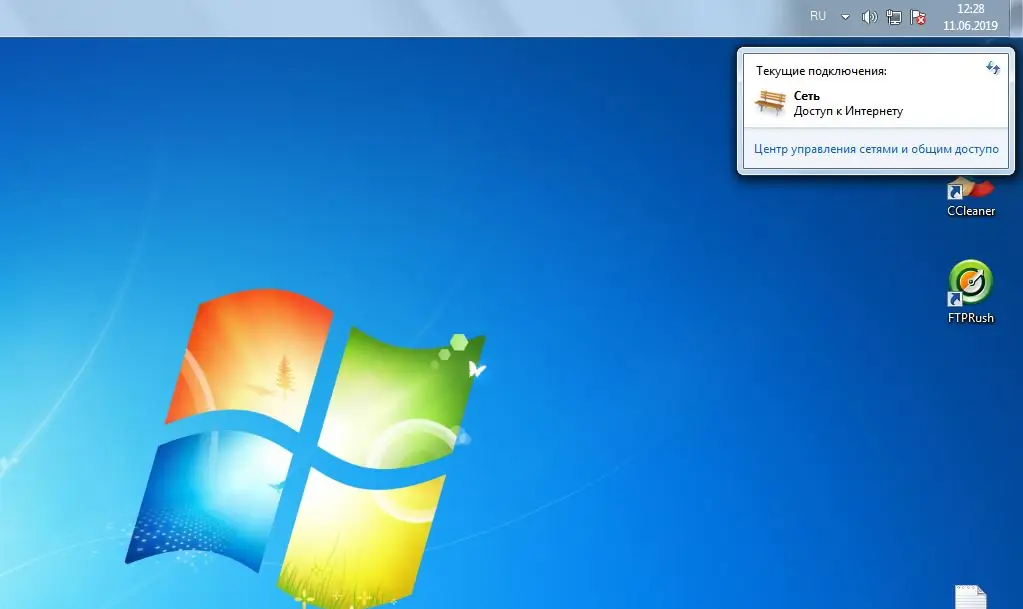
In the window that opens, all available connections, network characteristics and tools for managing connection parameters are shown.
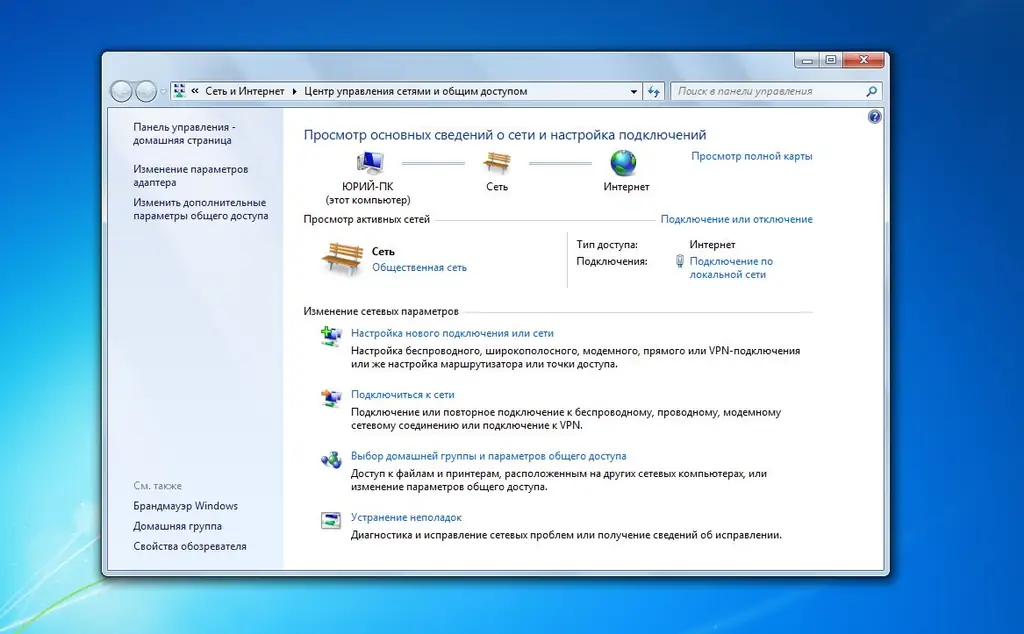
However, after updating the OS, there is a possibility that this item will not appear in the context menu. In this case, you can enter the network management through the control panel by selecting the "Network and Internet" item, respectively.
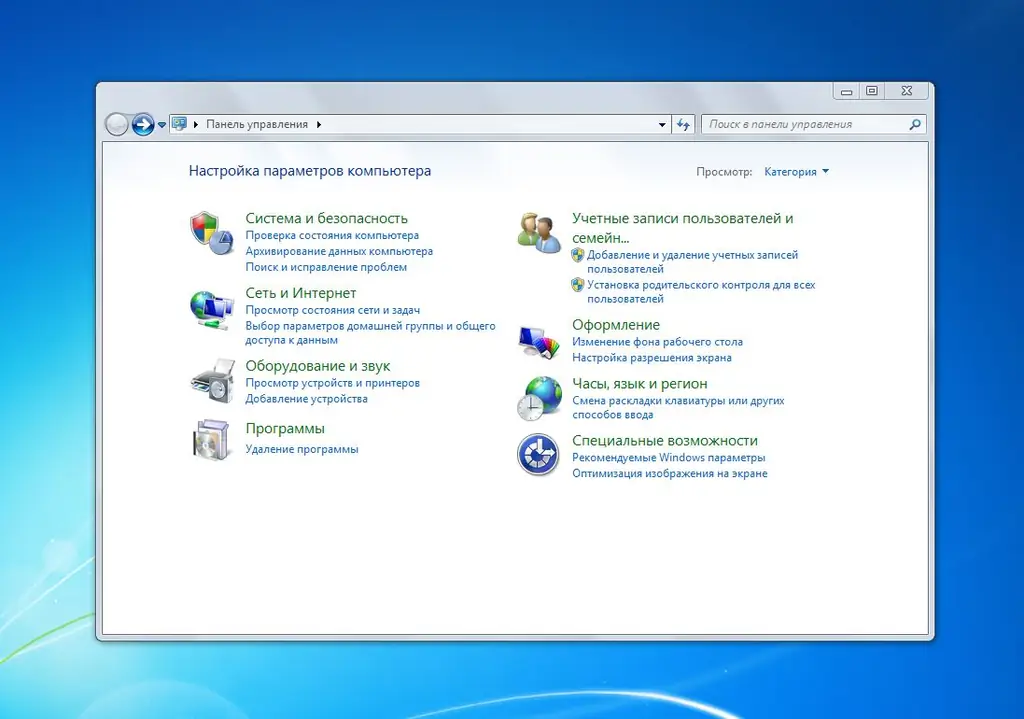
In the window that opens, there are several control parameters, you need to select "Network Control Center …". Further steps do not differ from the previous login method.
Managing connection parameters
When you are in the control center, you should pay special attention to two points:
- Change adapter settings;
- Selecting a homegroup and sharing options.
Using the context menu of the PCM on an active connection, you can debug the operation of the active connection and directly the network card driver.
A homegroup organizes the work of several computers as part of a single network. In order to ensure the security of using the home network and control access, the corresponding parameters are configured.






