Modern keyboards are equipped with a number of additional keys, ranging from the sleep mode button to calling the browser. However, it happens that their location or purpose is inconvenient and interferes with work. Then it is worth reassigning their functionality or completely disabling some keys.
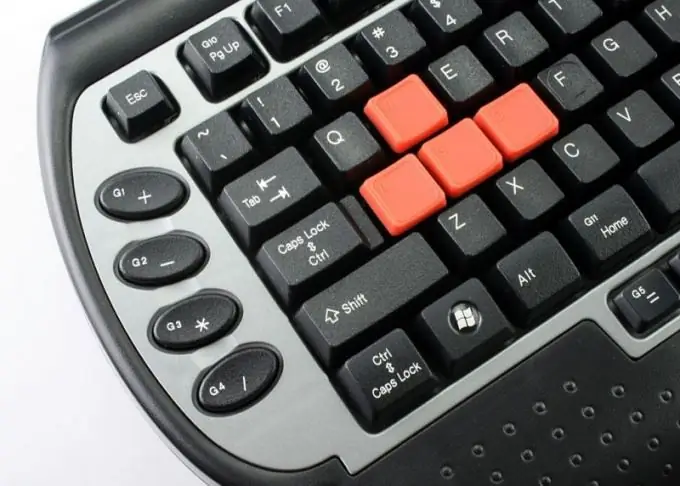
Instructions
Step 1
The power control buttons can be turned off by opening the "Control Panel", then find the "Power" icon. The settings window will open. In it, click on the link "Action of the power buttons". There will be two items in the new window. In the lower "When you press the sleep button" set "No action required", in the upper "When you press the power button" find the option that you need. You can undo any action in a similar way.
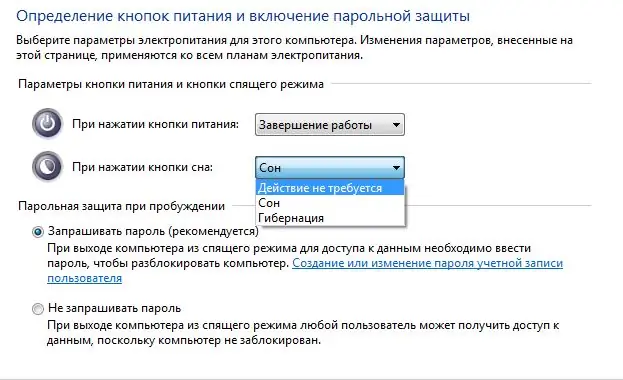
Step 2
If your laptop is equipped with the Fn key for additional functionality, this gives you the ability to adjust the image and volume, turn Bluetooth on or off, and the touchpad. The set of features depends on the model manufacturer. There are several ways to disable Fn. You can press the Fn + Num Lock key combination. On many laptops, this command is defined to disable Fn. On Toshiba laptops, you can use the HDD Protector utility. Run this application, select the "Accessibility" line in the "Optimization" tab, then you need to uncheck the "Use the Fn key" line. In BIOS, the Fn key is disabled in the Active Key Mode parameter, it must be set to Disabled. Save your settings before exiting BIOS.
Step 3
If branded software was provided with the keyboard, install it to adjust and reassign the functions of the multimedia keys. If the software was not included, you can use keyboard managers such as MKey (Media Key), Wire Keys, Keyboard Maniac (KeyMan), etc. You can find free versions of these programs on torrent terkers. The interface in these applications is very simple and intuitive, its meaning boils down to the fact that in the "Keys" tabs you set the value you need or remove it altogether. Programs are customizable for both multimedia and ordinary keyboards.






