And no matter how firmly someone asserted, no matter how he loves to sing, he is unlikely to refuse to try himself as a singer, at least among friends or alone. There are several ways to sing karaoke at home on your computer.
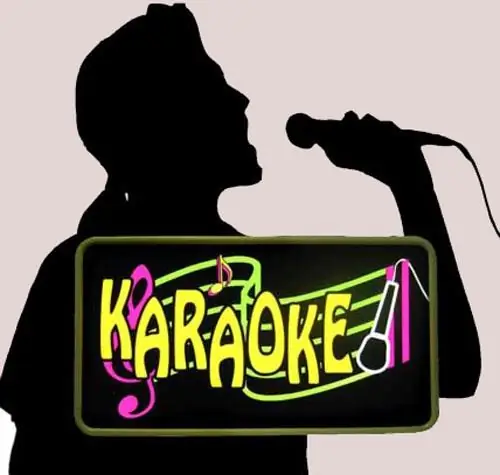
Instructions
Step 1
The first way is to install and use the program for playing special karaoke files. What you need to do: go to a specialized website of one of these programs and download the latest version of the product (for example, one of the most popular programs for playing karaoke files is Galaxy Karaoke or Galakar, available on the website www.karaoke.ru)
Step 2
Install the program on your computer. Using the help for the program, determine the important points in use for yourself, get acquainted with the additional features of the program and work with it.
Step 3
Let's move on to the second method - karaoke discs. Buy a special karaoke CD from any of the major CD stores and insert it into your computer's CD / DVD drive.
Step 4
Install the required software on your computer. In this case, a good video player will be necessary, as well as a wide range of codecs (you can also easily find and download them on the Internet). It will not be superfluous if you consult with a knowledgeable person on the choice, since not all players can reproduce a karaoke disc with high quality.
Step 5
Connect a microphone to your computer. To do this, use an adapter, as in most cases it is indispensable. Plug it into the pink connector on your sound card. Make sure that the audio input level on your computer is not low or muted at all.
Step 6
After you have connected the microphone and made sure that your voice is heard in the speakers, start the player in which to play the karaoke disc inserted in the CD / DVD drive. As a rule, such discs have their own internal menu for selecting songs, as well as chapters of songs. Use the mouse to select the song you want and enjoy singing.






