Today, two ways can be noted that allow a person to play a karaoke disc: playing the media on a computer, and also playing the disc on a DVD player. Despite the fact that the methods are outwardly different, in the end there is no difference.
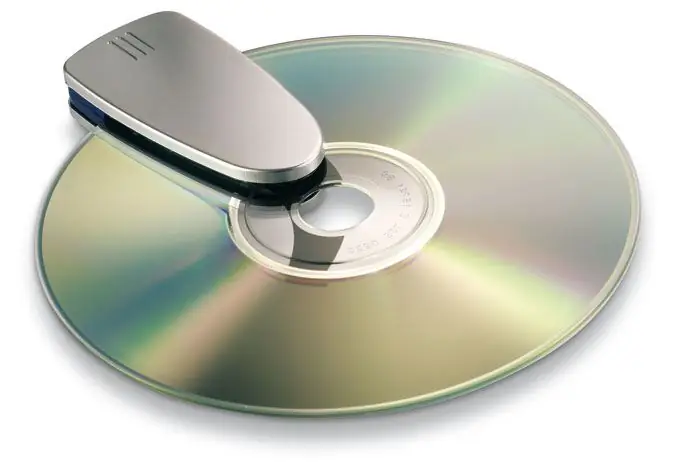
Necessary
Computer, TV, DVD player
Instructions
Step 1
Play karaoke on a DVD player. This is the easiest way to read a karaoke disc. You just need to have a DVD player connected to your TV. Before inserting a disc into the player, turn on the “AV” mode on your TV. This mode allows you to switch to devices connected to the TV.
Step 2
After the “AV” mode is activated, turn on the player and insert a disc into it. After a while, the DVD-player will read the information from the media and display a menu on the TV screen that allows you to select songs. Select the melody you need and start playing it by pressing the "PLAY" key.
Step 3
Play a karaoke disc on your computer. Immediately, we note that after inserting the disc into the drive, autorun should open the disc menu. If this does not happen, then your computer does not have a set of required codecs. In order not to guess which codecs you need, you can install the most popular K-Lite Codec Pack. This file can be downloaded from the Internet. Note that before installing the codec pack, you need to check them for viruses. If no malicious software is found, install the codecs on your computer and restart the system.
Step 4
After restarting the computer, the set of codecs will be finally installed and ready to work. To play a karaoke disc, insert the media into the drive and wait for it to autoplay. If AutoPlay is disabled, play the disc by opening the My Computer folder. The choice of compositions is possible not only with the mouse, but also with the arrows on the keyboard.






