DirectX is a technology developed by Microsoft and is primarily used to create computer games and multimedia applications. You can download Microsoft updates for free on the Microsoft website.
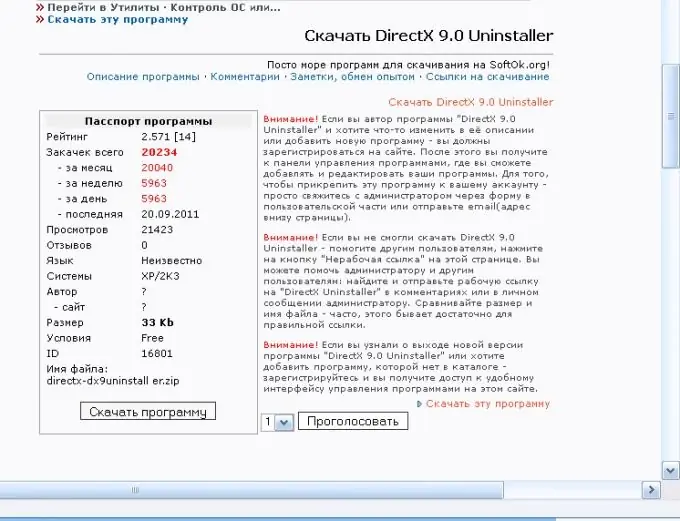
Instructions
Step 1
Sometimes it becomes necessary to remove the current version of DirectX in order to install a different one. DirectX Uninstaller is free and reliably removes all DirectX components. Download the utility and install it on your computer. Click Setup to install the software components.
Step 2
From the Start menu, choose All Programs, then DirectX Uninstaller and Shortcut to inf file. Find the executable file dxdiag.exe in the folder where the program is installed and run it. The DirectX Diagnostic Tool window opens. The tab contains information about the computer and the version of DirectX installed on it.
Step 3
Before deleting, create a system restore point for safety reasons. From the Start menu, select All Programs, then Accessories, System Tools, and System Restore. Check "Create a restore point" and click "Next" to continue. In the "Recovery checkpoint description" field, write "Recovery point" and click "Create." Close the screen.
Step 4
Uninstall DirectX package in safe mode. Restart your computer and press the function key F8. Select "Safe Mode" from the boot menu.
Step 5
From the Start menu, select All Programs, DirectX Uninstaller, and the Shortcut to inf file folder. Find the DxUnVer13.inf file in it, right-click on it and select the "Install" option in the context menu. The program will start uninstalling DirectX. After the process is complete, close all windows and restart your computer in standard mode. To check the result, run dxdiag.exe from the command menu. In the dialog box, in the System tab, a message will appear: "DirectX Version: Not found".
Step 6
Another free DirectX removal program is DirectX Eradicator 2.0. Download it and install it on your computer. Unpack the zip file and run dxerad.exe. Confirm the request to delete the command by clicking on the "Yes" button. Once the process is complete, allow the restart by clicking "OK".






