When compiling various kinds of Internet pages, it is required to list the list of files used or already available in the folder, for example, from the ftp directory. Copying the name of each file is a tedious task, especially if the list is at least 50 lines.
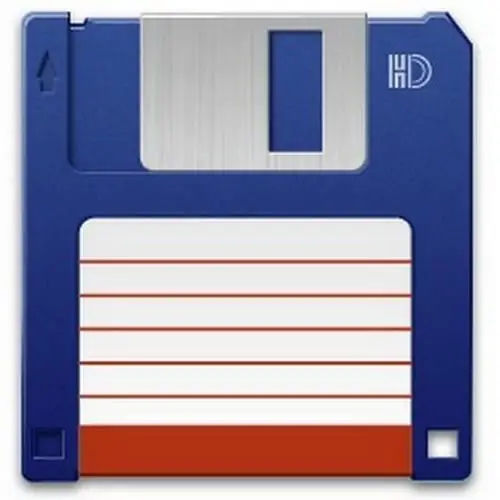
Necessary
- Software:
- - Total Commander;
- - Microsoft Office Word.
Instructions
Step 1
The simplest and most accessible tool is the file manager Total Commander, a descendant of the outdated Windows Commander. To download it, go to the following link https://wincmd.ru/plugring/totalcmd.html and click "Download x32".
Step 2
After installation, a shortcut will appear on the desktop, open the program by double clicking on it. If you have been using this program for several days and have managed to register it, when you start it you will not be disturbed by windows asking you to enter the specified number. In the main window of the program, two identical panels will appear in front of you, on one of them find your directory by selecting the appropriate disk or ftp connection.
Step 3
If the files you need are in several directories, copy or move them into one directory. Then select all files by pressing the key combination Ctrl + A, or through the "Select All" line of the "Selection" top menu. For more convenient viewing of files, use a different type of display, for this press Ctrl + F1.
Step 4
Select the "Tools" menu, then the command "Save the contents of all columns to a file" (you will have 2 encoding options, choose any). In the window that opens, specify the location of the file (save location), enter the name of the document and press the Enter key.
Step 5
The file was saved in txt format, so you can open it with any text editor, including the standard Notepad. For editing with subsequent printing, it is recommended to open this file in the MS Word editor. Right-click on it, select "Open With" and select Microsoft Office Word.
Step 6
In a text editor, if necessary, bring the list of files to a common format, then start printing. To do this, click the top menu "File", select "Print". In the window that opens, check the box next to "All" and press the Enter key.






