Today there is a large selection of programs for creating animation of a waving flag. One of them is a small graphical utility called Flagimation. It has a simple and intuitive interface and allows you to turn a static image into a beautiful gif-animated picture with the effect of a waving flag in a matter of seconds. Another nice feature of this program is that you can immediately see the result and edit it.

Necessary
- - computer;
- - Flagimation program;
- - a static image of the flag.
Instructions
Step 1
To make a 3D animated flag, download the Flagimation program and install it on your computer. This utility has an intuitive interface in English. For convenience, you can install its Russian version. Prepare the image you want to turn into an animated flag.

Step 2
Open the prepared image using the "File" - "Open" command (File - Open). Please note that your picture must be in a format that Flagimation supports: jpg, bmp or gif.
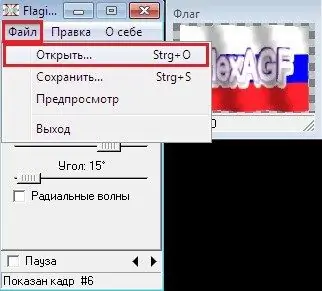
Step 3
After you have opened the image, you will see the resulting animated flag in the program window. Optionally, you can select the desired parameters for the quality and speed of the animation. For example, in the "Flag" tab, you can set the amplitude (Amplitude), frequency (Frequency) and angle (Angle) of the "waves" on the flag. Move the sliders to select the desired values for these parameters for the waving flag.
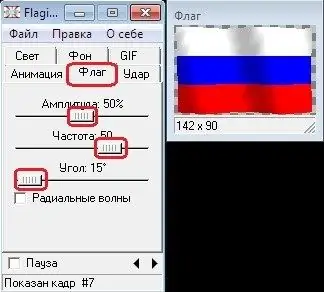
Step 4
In the same tab at the bottom there is an option "Radial waves". By placing a checkmark in front of this item, you will allow the flag to wave in a non-standard way - the “waves” will come from the center.
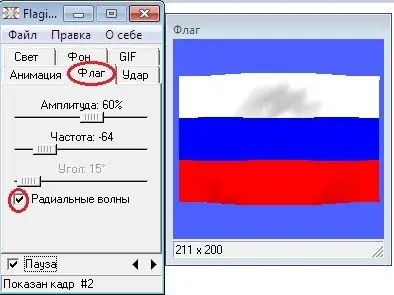
Step 5
In the Bump tab, set the Intensity and Frequency of the 3-D flag waves in the same way.
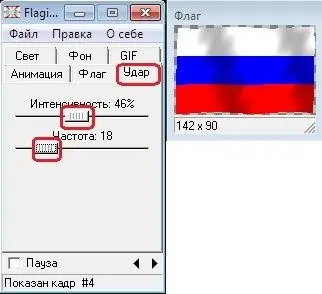
Step 6
The Brightness and Contrast parameters of the animated waves can be set in the Light tab.
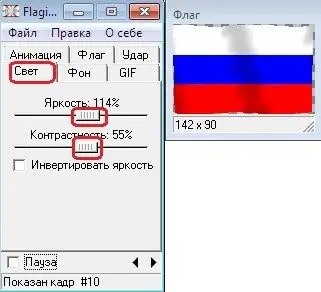
Step 7
The Flagimation program also provides a function for correcting the "depth" of color - from 8 colors (3 bits) to standard 256 (8 bits). This allows you to choose the best option and reduce the size of the animated file. This option is in the.
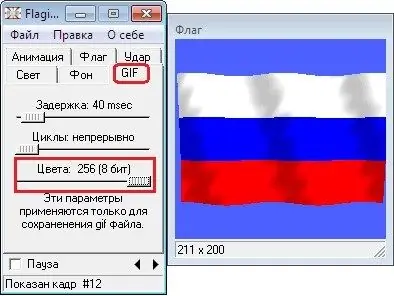
Step 8
It is possible to place a waving flag both on a transparent and on a colored background. This can be done in the settings of the Background tab. To make the background transparent, check the box next to the parameter “Transparent”. To set a colored background, move the mouse cursor to the color you like on the palette and click on it.
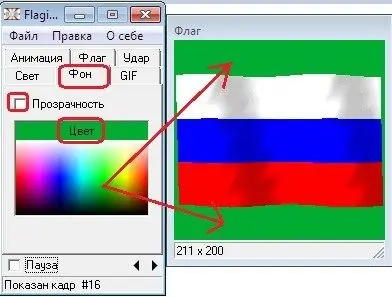
Step 9
If desired, you can place an inscription on the animated flag and insert an image. To create an inscription in the program menu "Edit" (Edit) select the item "Text …" (Text …).
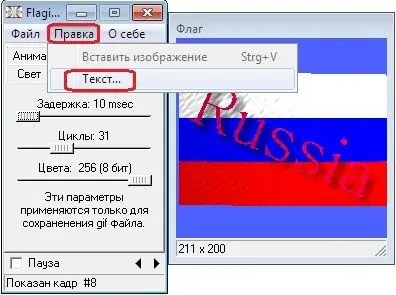
Step 10
Enter the caption in the text box and then edit it. The possibilities of the Flagimation program for working with text captions are impressive: you can not only select a font, its color and size, align the caption vertically and horizontally, but also rotate it at the desired angle, and add a shadow effect by zooming in or out from text.
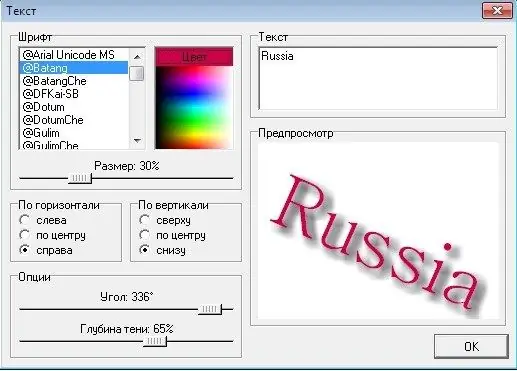
Step 11
Save the resulting result: "File" (File) - "Save" (Save). To view your waving flag in.



