"distill "such a video into a format suitable for video editing.

Necessary
computer, VirtualDub programs, video files for work
Instructions
Step 1
Start the VirtualDub program. In the main window of the program, click the "File" tab, then - "Open video file". In the "Open video file" window that opens, specify the video you are going to convert. Then click the "Open" button. The program will automatically place the video in the working windows.
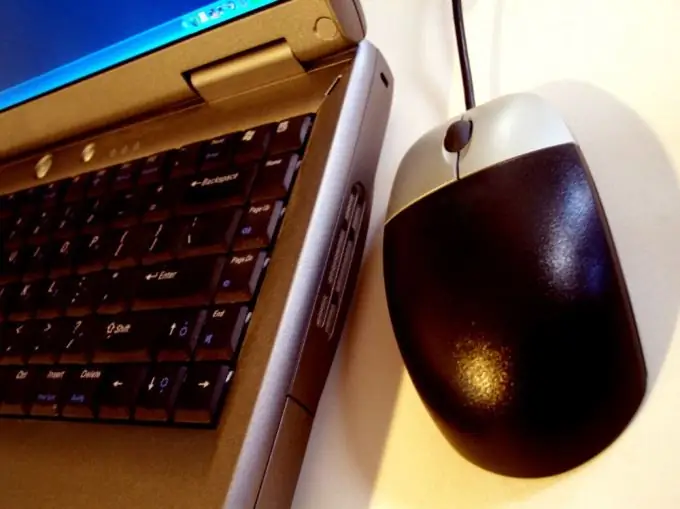
Step 2
To compress the video, click the "Video" tab. Select the line "Compression", from the list, select the codec you need to compress. We recommend using any of the suggested Microsoft or Xvid codecs.

Step 3
To convert the compressed video to Avi format, click "File", then - "Save as Avi". Specify the path where you want to save the finished file. After that, the program will automatically start "distilling" the video into the format of your choice.






