Certain mobile devices do not support the standard DVD format. This means that for successful playback of the specified files, it is necessary to convert to a more accessible format.
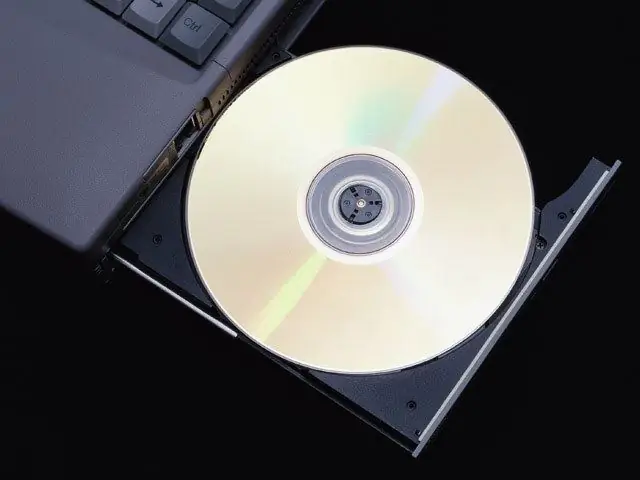
Necessary
- - DVD to Avi Converter;
- - Total Video Converter.
Instructions
Step 1
The easiest way to change the vob format is with DVD to Avi Converter. It is specially designed for handling files from DVD media. Install the specified utility and run it.
Step 2
Open the File menu and go to the Open DVD submenu. Specify the directory where the required vob files are located. In this case, select the Video_TS folder. Wait for the information to be loaded into the program.
Step 3
Click the Convert to Avi button and select a directory to save the files. Deactivate the Combine Files function if you don't want all vob files to stick together when converting.
Step 4
Use Total Video Converter to process other types of files. Install this utility. Open the program.
Step 5
Go to the New Task menu by clicking the corresponding button. Click on the Import File icon.
Step 6
Now navigate to the directory containing the files you need. Repeat this procedure to add all video tracks. Activate the Use Internal decoders function. Choose an available format from the MS Avi category.
Step 7
Use the Lossless Avi decoder to watch videos using mobile devices. Open the Video Resize menu.
Step 8
Set the appropriate characteristics of the future video file. Use the options available for mobile playback. Click the Apply & Save button.
Step 9
Select with checkboxes all video files loaded into the program. Deactivate the Combine Files function. Click the Convert Now button and confirm the start of the video processing process. Once completed, the directory will open where the resulting files were saved.
Step 10
Launch one of them using an available video player. If the files were not converted correctly, repeat the described algorithm using other available formats.






