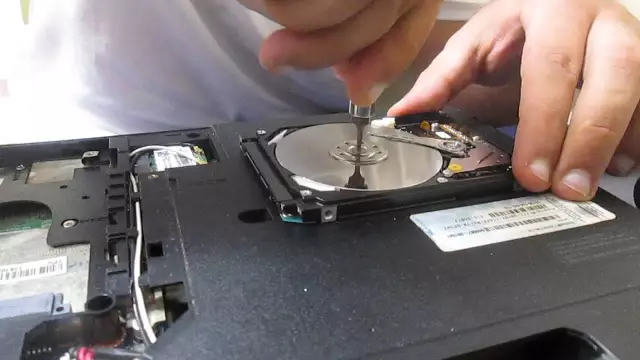Standard tools of Windows operating systems are usually used to format some partitions of the hard disk. The problem is that this method is not suitable for deleting information from the system partition of the disk.
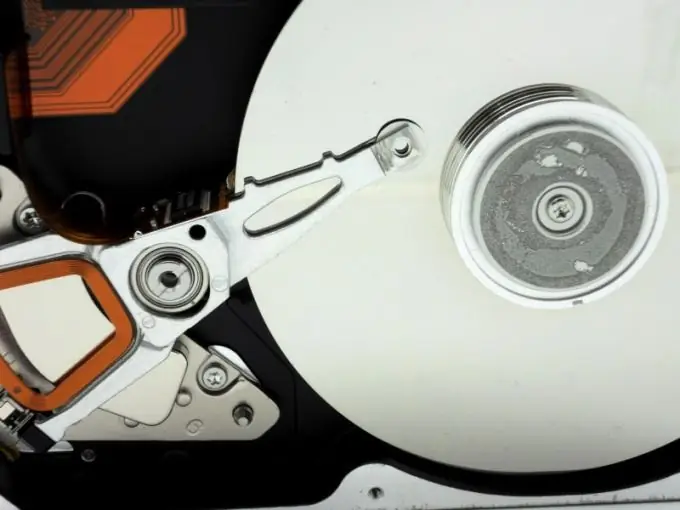
Instructions
Step 1
Formatting a hard disk partition completely erases the information stored on it. If you have any disk that allows you to access the command line or DOS mode of the computer, insert it into the drive and turn on the PC. After loading the command line, enter the disklist command and see the list of existing partitions. Specify the letter of the one you want to format.
Step 2
Enter the command format C: and press the Enter key. In this example, C is the letter of the desired partition. Wait for the message that the operation completed successfully.
Step 3
Another way to delete information from the system local disk is to install a new OS on it. To do this, use the Windows installation disc. After opening the menu with the choice of the partition to continue the installation, select the one that you want to clean. In the next window, select "Format to NTFS" and confirm the start of the process.
Step 4
When working with the Windows Seven installation disk, you can not only format the desired partition, but also change its parameters, namely: expand the volume, delete it, merge several partitions into a single local disk.
Step 5
Another option for formatting the system partition of a hard drive is to connect it to another computer. This method allows you to start the operating system from another hard drive and perform any operations with your disk partitions. In the event that your operating system stops loading, you can copy important information to another disk partition. Use this method if you cannot access the information you need using your computer.