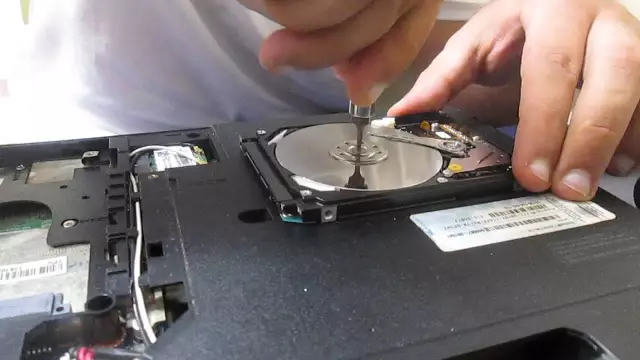Sometimes it happens that when creating a file system, the hard disk first “thinks” for a very long time, and as a result of these reflections, it gives a message that an error occurred while creating the file system and, as a result, the file system cannot be written. Or, during the formatting of the hard disk, a message about the damage to the zero track is displayed.
Instructions
Step 1
Disconnect the computer completely from power (unplug the power cord from the outlet).
Step 2
Disconnect a fully functional hard drive, that is, remove the ribbon cable from it.
Step 3
Connect the failed drive.
Step 4
Then boot from the boot floppy.
Step 5
Now write Debug on the command line.
Step 6
In the running program, you need to write the following: "-F 200 L200 0" press Enter, write "a100" press Enter again. After all these commands, an address should appear.
Step 7
Next enter:
Mov ax, 301
Mov bx, 200
Mov cx, 1
Mov dx, 0080
Int 13
Int 3
Step 8
Now press Enter again and after that type
"-G = 100"
"-Q"