The most common reason for the disappearance of the computer desktop and the main menu of the system "Start" is the impact of virus programs. There may also be cases where the system files of the user account or the system registry crash.
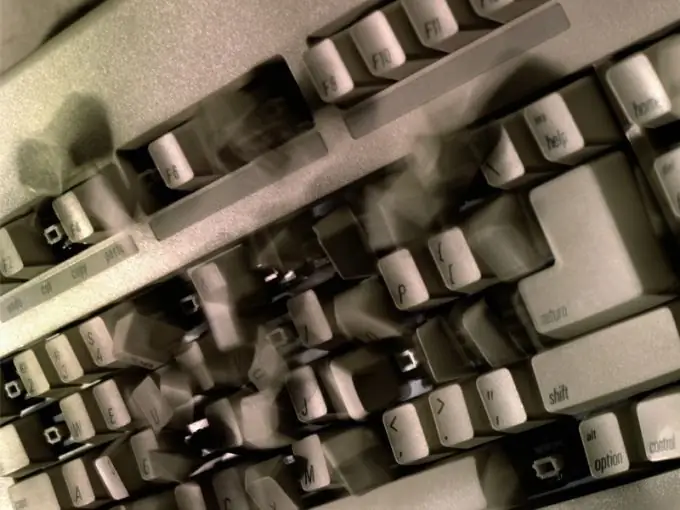
Necessary
AVZ
Instructions
Step 1
Boot the Windows operating system and simultaneously press the Alt + Ctrl + Del function keys to launch the Task Manager tool.
Step 2
Open the "File" menu in the top panel of the application window and select the "New task" command to perform the operation of restoring the computer desktop and the main "Start" menu.
Step 3
Enter regedit in the utility's text box and press the Enter function key to confirm the launch of the Registry Editor tool.
Step 4
Expand the registry key HKEY_LOCAL_MACHINE / Software / Microsoft / WindowsNT / CurrentVersion | Image File Execution Options and find the explorer.exe subkey.
Step 5
Call the context menu of the found subsection by clicking the right mouse button and select the "Delete" command.
Step 6
Find the iexplorer.exe key in the same branch and call its context menu by clicking the right mouse button.
Step 7
Select the Uninstall command and close the Registry Editor utility.
Step 8
Repeat the simultaneous pressing of the Alt + Ctrl + Del functional keys to launch the Task Manager tool and open the File menu in the upper pane of the program window.
Step 9
Enter regedit in the dispatcher test field to rerun the Registry Editor utility and expand the following branch:
HKEY_LOCAL_MACHINE / Software / Microsoft / WindowsNT / CurrentVersion / Winlogon.
Step 10
Make sure the Shell parameter is Explorer.exe, or create the Explorer.exe string parameter if it is missing.
Step 11
Exit the Registry Editor tool and restart your computer to apply the selected changes.
Step 12
Download and install the AVZ application on your computer if it is impossible to restore the desktop and the Start menu.
Step 13
Run the application and open the "File" menu of the top toolbar of the program window.
Step 14
Select the "System Restore" section and select "Restore Desktop Settings", "Remove System Process Debuggers" and "Restore Explorer Startup Key".
Step 15
Use the "Perform marked operations" button and restart your computer.






