To complete the configuration of the operating system and ensure the stable operation of all devices, you must be able to install the necessary drivers. This can be done in various ways.
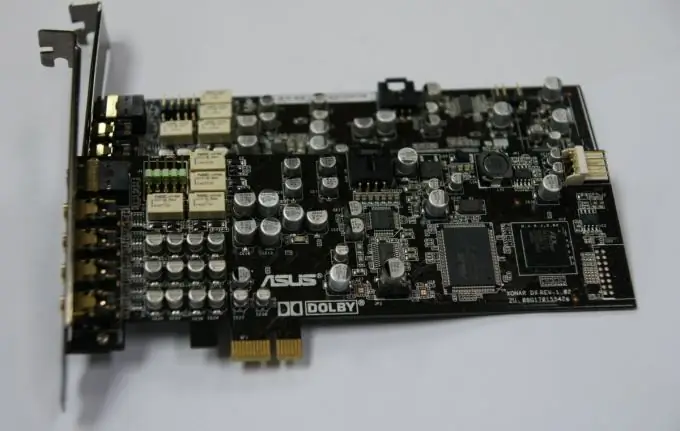
Necessary
Internet access, Driver Pack Solution
Instructions
Step 1
If your computer is connected to the Internet, then use the automatic selection of drivers. Open the "Device Manager" menu located in the system properties.
Step 2
Find a sound adapter. Its name should be highlighted with an exclamation mark. Click on it with the right mouse button. Select the "Update Drivers" function.
Step 3
In the window that appears, select the item "Automatic search and installation of drivers". Windows will automatically check for the required drivers for your device.
Step 4
If this method did not work, then find the necessary drivers yourself. There are not many popular sound card manufacturers. Find out your adapter model. Visit the official website of the manufacturer of this equipment.
Step 5
Download the appropriate drivers and software for your sound adapter model from there. Install the downloaded applications.
Step 6
If after carrying out the above procedure, the sound adapter does not work, then download the Driver Pack Solution program.
Step 7
Install this application and run it by opening the Driverpacksolution.exe file. The program will automatically start the process of analyzing existing and missing drivers.
Step 8
To automatically install any missing or updated driver packages, click the Update All button. Be sure to restart your computer after completing this process.






