A sound card is an indispensable device that must be present on your computer if you want to listen to songs and watch your favorite movies with sound. If you are not satisfied with your onboard sound card, you can buy a new one. But for it to work, you need to install a driver.
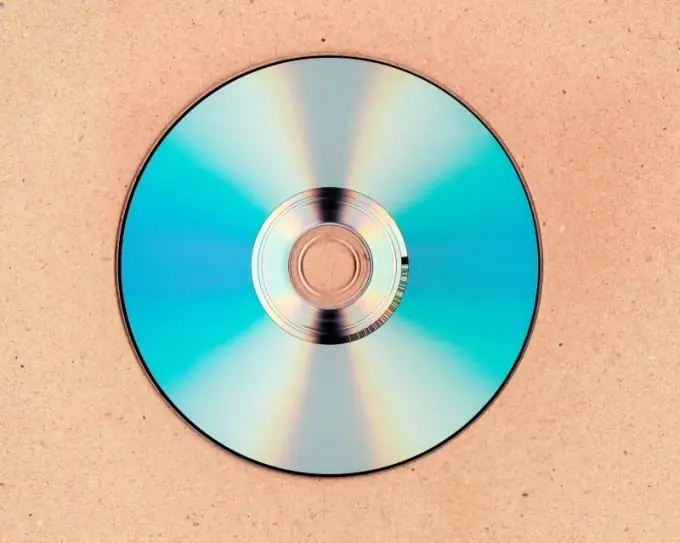
Instructions
Step 1
There are some types of sound cards that are automatically detected by the system. However, even in a situation where Windows used the default standard driver, there is a chance that the card will not work correctly. To exclude such a moment, you need to look at the contents of the branded box in which the device was sold. There should be a CD with the supplied software. Insert it into the floppy drive, then install the software. If the disc is autorun, look at its main menu, there may be a Driver tab, click on it to install the driver. You can also view the contents of the disk without autorun. Find a directory named Driver among the folders and run the application that is in it.
Step 2
If you find it difficult to install the driver from the disc, use the Windows Device Manager. On the desktop, find the "Computer" icon and press the Alt + Enter combination, or right-click and select "Properties" in the context menu. In the window that opens, you will see information about the operating system, general computer parameters. Click on "Device Manager" in the upper left corner of the screen. Select your sound card from the list of devices. If the device is not detected, there will be an exclamation mark next to it. Click on it with the right mouse button, select the "Update driver" tab. Then indicate that you want to find the driver on your computer. Set the path to the drive, then the system will search from the disk.
Step 3
If there was a disk with a driver in the kit, it was lost or damaged, you need to look at the exact marking of the card and its name. Download the driver from the manufacturer's website.
Step 4
Provided you purchased an external USB sound card, read the user manual. It is possible that the installation of all the necessary drivers will be done automatically when the card is connected to the USB-input.






