The security of personal data on the computer is one of the main tasks and at the same time the problems of users. Often the user needs to hide all or part of the information located in the folders of a personal computer, access to which several users have.
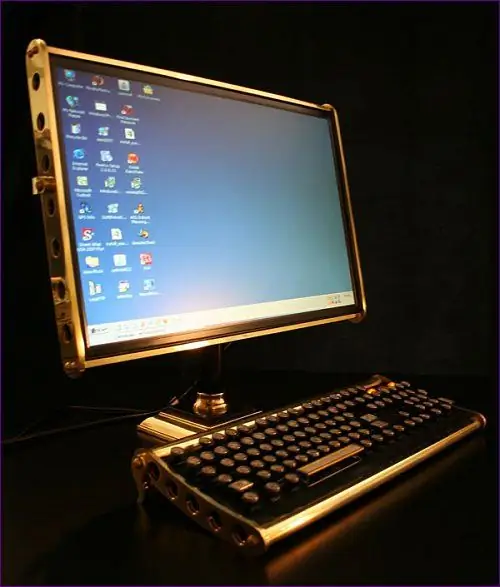
Instructions
Step 1
To protect your data stored in folders, you can restrict access to files and folders. With Folder Guard Pro, you just need to protect your computer's hard drive and prevent unauthorized access to the information stored on it.
Step 2
You can also protect folders on your own by entering authorization on your computer with a login and password known only to the user.
Step 3
To restrict access specifically to folders and files located in them, you can put a password on them. You can set a password in the properties of the folder, as well as assign a hidden view for the folder, or encrypt the folder in the explorer.
Step 4
In the properties of the folder on the Security tab, you can restrict access from all accounts except one specific one and give it full access to folders and their changes. This method will keep the information in the folders confidential.






