To distribute and restrict user rights in the Windows operating system, there are accounts. They are of three types: Administrator, Basic Access, and Guest. If you need to restrict user access to certain documents or computer capabilities, create a regular account for him or activate a guest account and offer to use it.
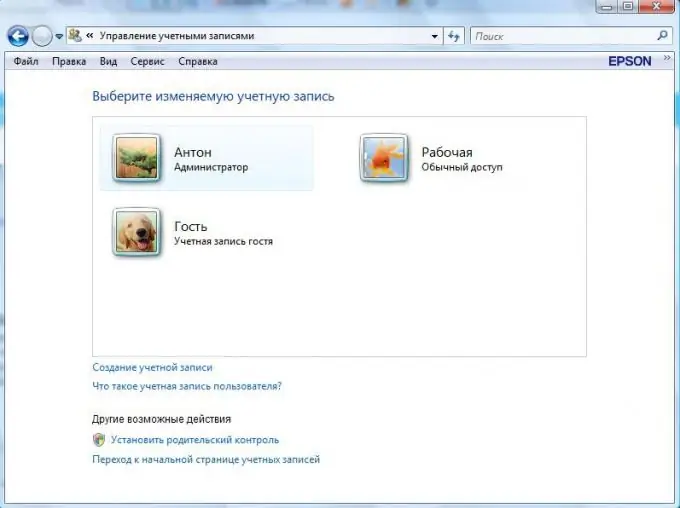
Instructions
Step 1
Click the "Start" button in the lower left corner of the screen.
Step 2
Select "Control Panel".
Step 3
In the window that opens, click on the "User Accounts and Family Safety" section.
Step 4
In the expanded section, select "Add and remove user accounts".
Step 5
If the user already has an administrator account, then to restrict access, simply change its type to normal. To do this, left-click on his account and select "Change record type". Check the box next to "Normal" and click "OK".
Step 6
If the user does not have his own account yet, then click on "Create an account". Then enter its name and select the "Normal" access type. Click the "Create Account" button. That's it, a new restricted entry has been created. If necessary, set a password on it.






