The programs included in the standard Microsoft Office package provide the PC user with the ability to create documents of various kinds - from ordinary text messages to graphic presentations. It is obvious that the use of such a software product is quite varied.
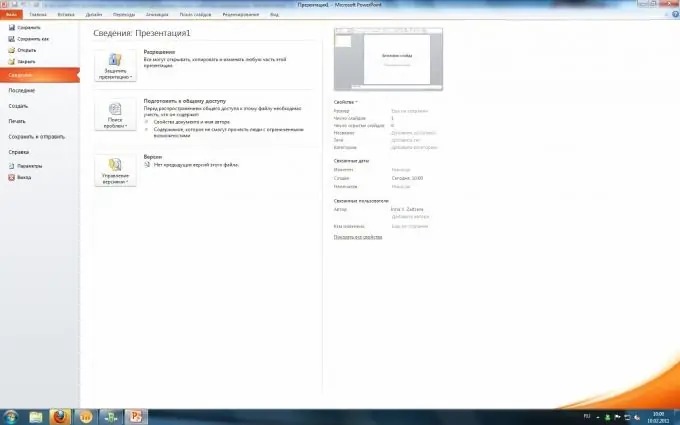
It would seem that it is enough to choose an application according to your own requirements, and all tasks are solved. But often it becomes necessary to transfer an element from one document format to another. Most often, difficulties arise when a table becomes such an element, copying of which is not the best option even within the framework of standard MS Office products. Transferring a table to PowerPoint is considered quite difficult.
Of course, you can create your own spreadsheet in PowerPoint, but it takes a lot of time and effort. And in this case, it will take longer to deal with the application than to create a regular presentation consisting of a photo and a text. It is much easier to insert a table into PowerPoint from another program.
How to insert a table into PowerPoint
You can copy a table to PowerPoint from MS Word or MS Excel. In the latter application, the creation of tables is easier, since it is intended for the formation of databases and the preparation of analytical documents. If you have created a table in MS Excel to copy it to PowerPoint, you should follow the following algorithm:
- First, you should select the range of cells in MS Excel that you plan to copy.
- Next, you should click "Copy" on the "Home" tab, in the menu that opens when you right-click the mouse, or by pressing Ctrl + C.
- In PowerPoint, select the slide where you plan to insert the table.
- On a slide, just press "Paste" or Ctrl + V.
You can use another algorithm of actions, but then you will insert a whole sheet from MS Excel. To do this, you should:
- select a slide;
- having opened the slide, select the "Insert" tab;
- find the "Table" button in the tab, then you will see a selection of tables, among which you will be prompted to insert those from MS Excel. After copying the table in PowerPoint, you can change the text in the table cells by double-clicking on them.
How to insert a table into PowerPoint from MS Word
Similar to copying from MS Excel, you should select a table in MS Word. Then through the menu "Work" (tab "Layout", "Table"), press the arrow "Select table". Then it should be copied in any way - through the main menu, by a keyboard shortcut or by pressing the right mouse button. In PowerPoint, you need to insert a table on the selected slide.






