Any powerful and functional antivirus requires constant updating of signatures or antivirus databases. The lack of activation leads to the fact that new viruses remain unidentified and not neutralized by the antivirus program. Requires activation and Kaspersky Anti-Virus.
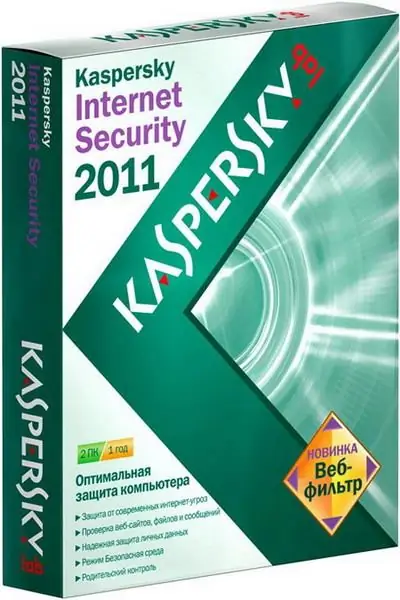
Necessary
disk with Kaspersky Anti-Virus
Instructions
Step 1
Use the purchased disk with Kaspersky Anti-Virus and install it. Immediately after that, the "Setup Wizard" window will open and the first step will offer you to activate the program in one of four ways: online activation, trial version, using a key file, or activate later. Select the radio button "activate using a key file" (in other versions of the program - "Use the previously obtained license key"). To proceed with the installation, click the Next button at the bottom of the window.
Step 2
In the next window, select the key file. To do this, click the "Browse" button, point to the key file with the *.key extension saved earlier on the hard disk and click the "Open" button. The selected file will appear in the "license key" field, and below you will see information about the key and its expiration date. Click "Next". The program is activated.
Step 3
If the Kaspersky Anti-Virus key expires, left-click the application icon in the system tray. The program window will open, in which select the "License" tab. On this tab, click the "Merge / Remove" button and in the window that opens, select the "Remove Key" action. Confirm your action by clicking the "Yes" button.
Step 4
Now add a new key file. At the bottom of the program window, click the "Activate application" button. In the activation window that opens, select "Activate with a key" and then, similarly to the first option, point to the key file saved on your hard disk.






