In our time of high technologies, it is no longer possible to surprise anyone with the Internet. If even some 5-10 years ago the Internet was a luxury, now it is a simple routine, such as a cell phone. Sooner or later, when working on the Internet, the user is faced with viruses and Trojans. A computer virus is a specially written small program that can "attribute" itself to other programs (that is, "infect" them), as well as perform various unwanted actions on the computer. In order to resist viruses, anti-virus programs are written, one of the most widespread and reliable is Kaspersky Anti-Virus. Many users of this program have questions with the activation of the application.

Necessary
- - Kaspersky Anti-Virus (any version)
- - activation key (according to the version of Kaspersky)
Instructions
Step 1
The process of activating the Kaspersky Anti-Virus application is quite easy. Here we will describe the activation of kaspersky internet security 8, but the activation algorithm for other versions of Kaspersky is the same. First, launch the Kaspersky Anti-Virus application. The application window appears. The left column contains four main menus. These are protection, verification, updating and license.
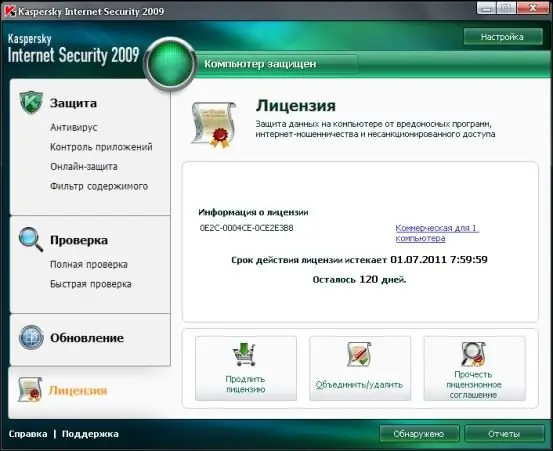
Step 2
We select the item license. We see three horizontal columns: buy a license, activate the application, read the license agreement. We click to activate the application. We are faced with three options: activate online, activate the trial version, activate with a key.
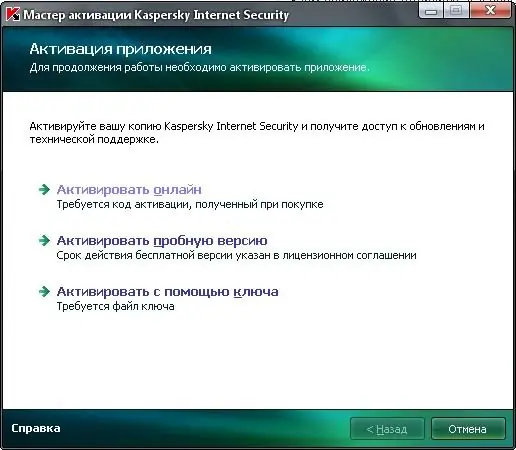
Step 3
We press to activate with the key. Next, we review and select the location of the key file on the computer. We immediately see the activation date and the expiration date of the key. We press activate in the lower left corner of the window and admire the inscription "the key is successfully activated".






