One of the most popular programs for protecting your computer from viruses is the Kaspersky utility. But when the key expires, you will not be able to use the program. You need to renew your license. To do this, you need to use a new key.
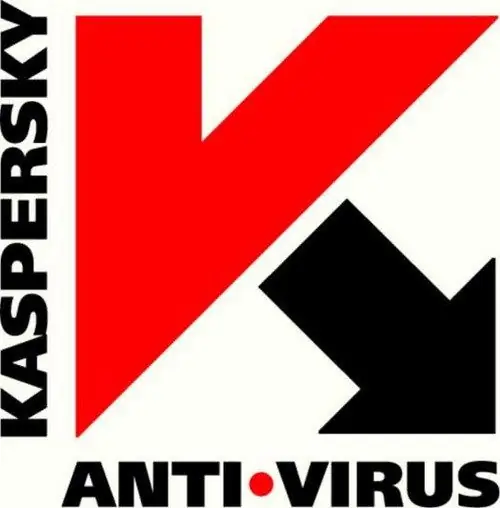
Necessary
- - Kaspersky Anti-Virus;
- - Kaspersky key.
Instructions
Step 1
The first method should be used when the validity period of the key has already expired. Open the main menu of the program. In the lower right part of the window, left-click on the link "Enter the activation code". Next, in the "License Expired" window, select the "Enter activation code" option.
Step 2
In the next window, select the option of your antivirus program. You can activate the paid version of the program. To do this, check the box "Activate commercial version". For the trivial version of the antivirus, select the "Activate trial version" option.
Step 3
If you do not have a key, then you can purchase one on the company's website. To do this, in the key entry window, select the "Get activation code" option. You will be taken to the Kaspersky online store. After that, go through the necessary procedure and you will receive a license key.
Step 4
After you mark the option of your version of the program, enter the sixteen-digit key in the field using only Latin characters. Then click "Next". Wait, after a few seconds the notification "Activation completed successfully" should appear. Click the Finish button.
Step 5
The second method should be used if your license is still active, but you have a new key. In this case, the application period will be extended automatically immediately after the expiration of the old key.
Step 6
In the main menu of the program, select "License Management" and go to the "License Expired" block. Select "Enter activation code". In the next window, enter your activation code. Click Next. Wait until the activation completion notification appears.
Step 7
Click Finish. The key is now activated. It will take effect immediately after the expiration date of the current license. In the "License Management" window, you can view information about the current license and view its validity period.






