The protection of cells in the spreadsheet editor Microsoft Office Excel is not used to maintain conspiracy - for this purpose, the protection of the data file is intended here. Rather, locking cell access is needed to prevent accidental changes to formulas or data in spreadsheets. The procedure for enabling protection itself is simple, but requires an understanding of the principle of operation.
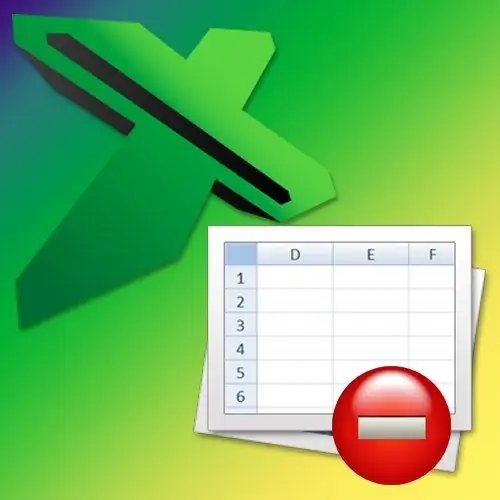
Necessary
Tabular editor Microsoft Office Excel 2007 or 2010
Instructions
Step 1
Protection in Excel is organized in such a way that it is installed on the sheet of the document as a whole and applies to all its contents. Therefore, before proceeding directly with configuring access blocking, you should define exceptions from the general blocking. Of course, this should only be done if it is necessary to leave free access to some table cells. Start the procedure by selecting the entire sheet - press the keyboard shortcut Ctrl + A.
Step 2
Right-click the selection and select Format Cells from the pop-up context menu. A window will appear on the screen in which you need the "Protection" tab - check the "Protected cell" checkbox located on it. If you want locked cells not only to be impossible to edit, but also to view the formulas they contain, check the box "Hide formulas" as well. Click OK and the sheet is ready to enable protection.
Step 3
If you do not need to leave free access to any elements, skip this step, otherwise select those cells that you want to exclude from the list of protected. Call the properties window again via the context menu and do the opposite operation - uncheck the checkbox next to the "Protected cell" caption. Click OK.
Step 4
Turn on sheet protection. This can be done on the "Home" tab of the spreadsheet editor menu. In the "Cells" group of commands of this tab there is a drop-down list "Format" - open it and select "Protect Sheet". A small window for the settings of this protection will appear on the screen.
Step 5
Check the checkboxes of operations that should remain available to users on the protected sheet. If only someone who knows the password should remove protection, enter that password in the text box. Click OK and the protection will be activated.






