The paging file is the part of the hard disk that the computer uses as RAM when it runs out of normal memory. By default, the paging file size is very small; experts recommend increasing its value several times. How do I change the swap file?
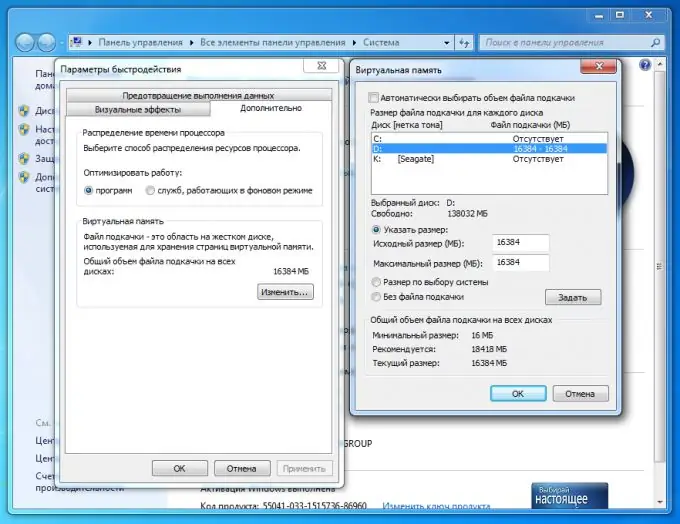
Instructions
Step 1
Go to the Virtual Memory menu. To do this, right-click on "My Computer", select "Properties" and click "Advanced" or "Advanced system settings" (depending on the operating system).
After that click on "Options" under the heading "Performance" and go to the "Advanced" tab.
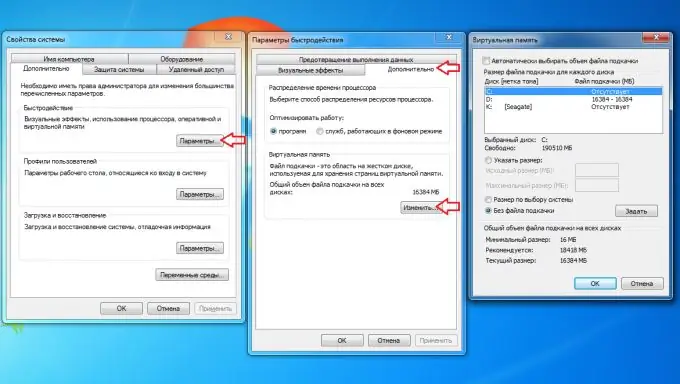
Step 2
Select the drive for which you want to change the paging file. Specify the amount of RAM in megabytes as the minimum and maximum values. If you don't know it, that's okay, just write "4096" (which means 4 GB) in both fields.
If you are using 2 physical disks, it is recommended to remove the paging file from the disk where the operating system is installed.
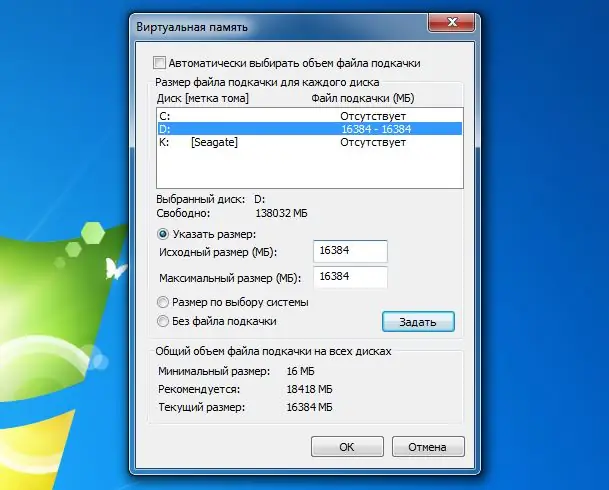
Step 3
Be sure to click the "Set" button, otherwise the changes will not take effect.






