Installing or reinstalling an operating system is a very important skill that allows you to improve the performance of your computer without any problems and waste of nerves. Every active computer or laptop user should be able to do this.
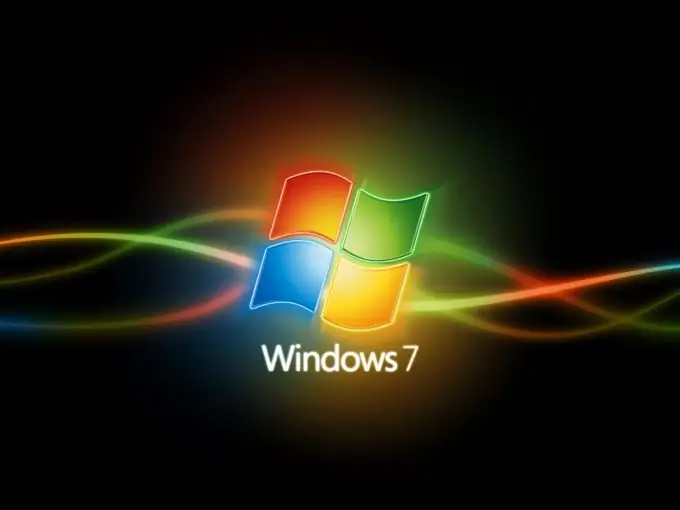
Necessary
Windows 7 installation disc
Instructions
Step 1
Consider installing an operating system from Microsoft - Windows Seven. Turn on your laptop or computer and press the Del button to enter the BIOS menu. Find Boot Device Priority and make your DVD drive the first device on the list.
Step 2
Insert the Windows Seven installation disc into the drive and restart your computer. When the message Press any key to boot from CD appears on the screen, press any key on the keyboard. This will enable booting from the installation disc.
Step 3
Wait for the following menu to appear and select your preferred installation language. Note that this setting only affects the language of the installer, not the entire operating system.
Step 4
In the next menu, click the "Install" button and select "Full installation". The option to update the operating system should be chosen only if you want to install, for example, Windows 7 Ultimate over the Home Basic version without losing data.
Step 5
Wait for the installer to copy all the necessary files and wait for the computer to restart. When you see the Press any key to boot from CD message again, do nothing. Otherwise, Windows Setup will start over.
Step 6
Wait for some parameters to be applied, set the language settings of the system, set the date and time. Enter the name of your future account and set a password for it. The last operation can be performed after complete installation of the system.
Step 7
Turn Windows Firewall on or off. Wait for another computer restart. Naturally, do not enable booting from the installation disc.
Step 8
After turning on your computer for the first time, update any required drivers. Be sure to install an anti-virus program before connecting to the Internet.






