A suitable speaker system is required to reproduce sound from a personal computer. It is also important to correctly connect and configure your sound card. You should start adjusting the sound by checking the status of the sound card.
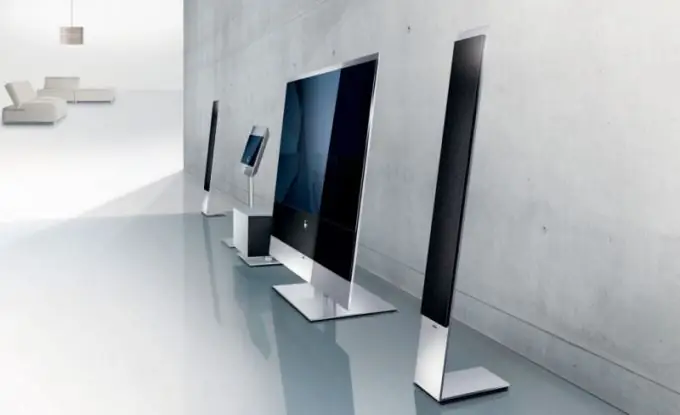
Necessary
- - sound card drivers;
- - a program for playing sound;
- - sound card.
Instructions
Step 1
Many modern motherboards have built-in sound cards. This allows you not to occupy unnecessarily PCI slots, which can be useful for connecting other devices. If you don't have a sound card, purchase a suitable device and connect it.
Step 2
Install drivers for your sound card. To find the files you need, visit the developer site for that device or motherboard. Open the Drivers or Downloads section. Use the search bar. Find out the model of the sound card beforehand. When using an integrated device, it is wiser to search for drivers for your motherboard.
Step 3
Download the files suggested by the system. Most often, drivers for sound cards are presented in the form of a special utility needed to configure the parameters of these devices. Run the installer located in the downloaded folder. Install the software following the step-by-step menu that appears.
Step 4
After installing the program components, restart your computer. This will allow the system to detect new hardware and prepare it for launch. Read the instructions for your sound card. Find out which port is for audio output.
Step 5
Connect the speaker cable to the desired port. Install the music player and play the desired song. Check the quality of your sound card.
Step 6
If there is still no sound after following these steps, check your system settings. Open your computer control panel and go to the Hardware and Sound menu.
Step 7
Now select "Adjust volume". Make sure the audio output level is correct. Go to "Manage audio devices".
Step 8
In the "Playback" tab, click on the "Speakers" icon and click on the "Default" button. Click the Properties button, select the Levels tab, and check the volume settings for the hardware you are configuring.






