If you need to use a text editor MS Word, then it is unlikely that you will encounter any problems when creating a document and typing. But when suddenly you need to expand a page in the form of a landscape sheet, you hardly immediately remember how to do it. Since the standard sheet is presented in a portrait version, you will need to change its orientation to make a landscape page in Word.
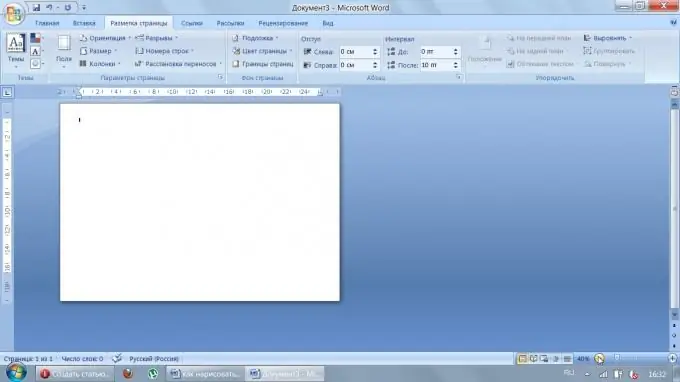
Instructions
Step 1
You can make the landscape orientation of the sheet in the Word editor both after typing and before printing.
Step 2
To flip a sheet in Word 2007, 2010 and later, go to the tab at the top of the Sheet Layout editor and find the line "Orientation".
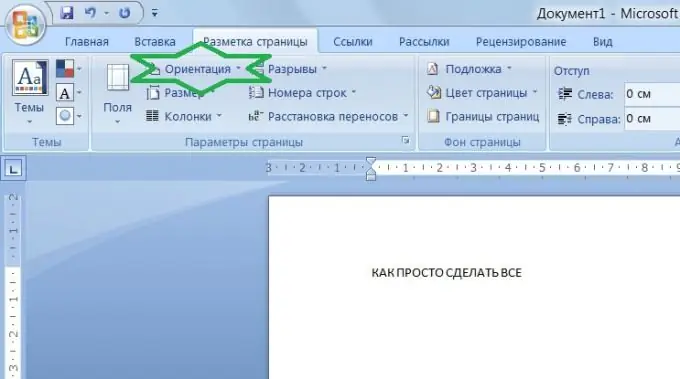
Step 3
The drop-down list will have two options for the layout of the sheet. Select landscape by hovering over the arrow and clicking the right mouse button.
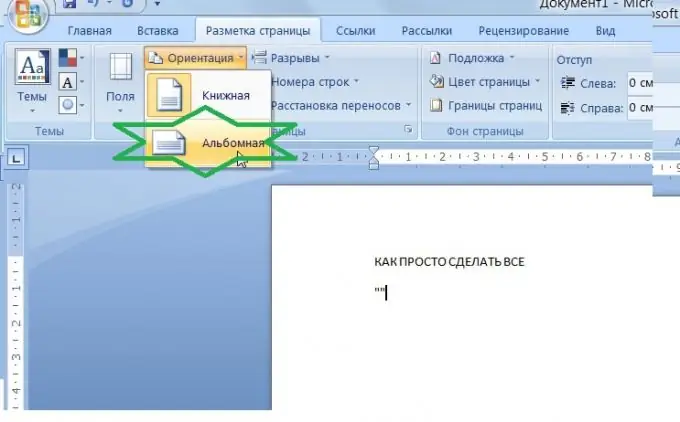
Step 4
Thanks to such simple manipulations, you can make an album page in Word.
Step 5
However, many users have trouble flipping one or more sheets in a document while maintaining the portrait orientation of others. To cope with this task, you need to select the text that should be located on the landscape page and click on the arrow next to the "Page settings" line.
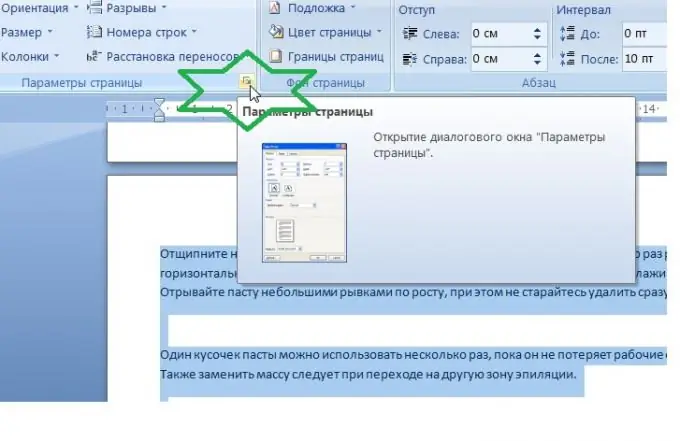
Step 6
When the dialog box opens, find the "Orientation" section and click the desired format. Below you will see a sample text layout, and below it, next to the word "Apply", a drop-down list. Find the line "to the selected text", and then save the changes. Your work, which is in standard portrait orientation, will have sheets unfolded horizontally.
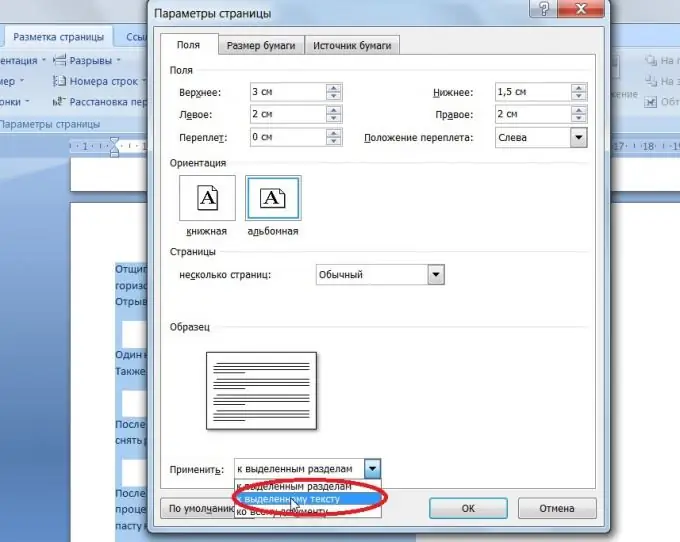
Step 7
If the text consists of sections, you can apply the sheet orientation settings to one of them.
Step 8
If necessary, you can make a landscape page in the Word in one document as many times as you like. This is very convenient if you need to print pictures, diagrams, tables and other illustrative materials.






