Tables are created not only in Excel, but also in Word. Usually, in favor of the second option, you have to make such a choice if the document contains a lot of text and one or two small tables. Faced with the situation of rotating the table, you can suffer for a long time to no avail. Or, using this instruction, you can easily achieve the desired result.
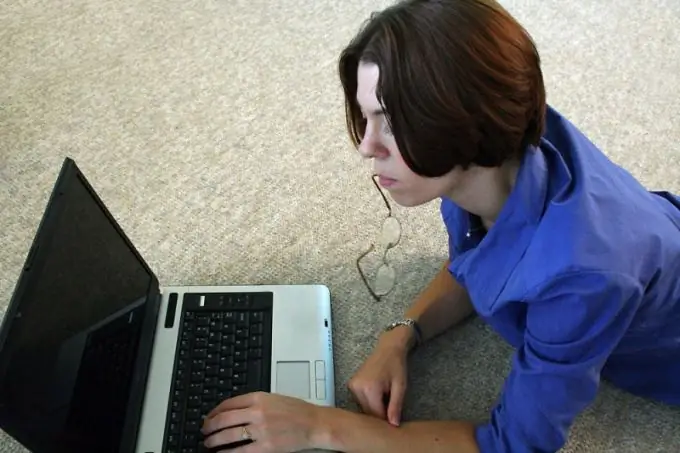
Necessary
Computer, Microsoft Word, Microsoft Excel
Instructions
Step 1
Open Word. Create a table on the page (Table - Draw Table). Select the table (when selected, all cells should be filled with black). Copy the selection (press ctrl + c). The table is now on the clipboard.
Step 2
Open Excel. Select any cell and right-click. Click on Paste Special. In the new window, check the box next to the word "transpose". Confirm by clicking "Ok". Your table is now flipped in Excel.
Step 3
In order to return the table to Word, select the cells with the table, press the key combination simultaneously ctrl + c. Go to the Word document, position the cursor where you want to see the new inverted table. Press the ctrl + v keys at the same time. The table is inserted.






