Discord is a popular communication program aimed at users of computer games. The main reason for popularity among users is a simple interface, a wide range of possibilities, one of which is to play music on the server.

How do I stream music on Discord?
Sometimes the game does not allow playing music in parallel with the game, and sometimes a separate audio player significantly loads the PC, lowers the FPS, there are minor freezes or the game will not start at all. In some cases, music gives an atmosphere in communication with friends, creates coziness. Discord provides the ability to stream tracks for users on the same server. This can be done using a music bot. There is no need to download third-party programs, there will be no load on Discord either, which will allow you to continue the gameplay in comfort.

Setting up a music bot
To successfully add a bot to the server, you need administrator rights. They can be found on the English-language service Сarbonitex in the "Discord Bots" tab. It is required to find a bot in the list that has the ability to broadcast music. Information about the program's features can be found below in the "Info" tab. The most popular bot is Rythm, however you can add any other one.
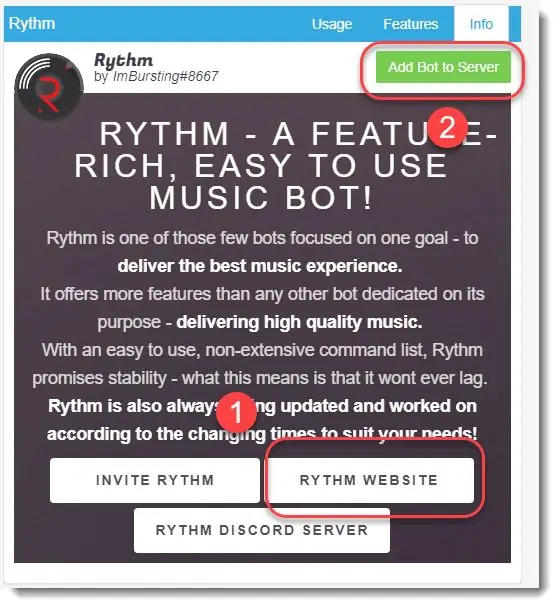
To connect the bot to the required server, you need to:
- Click on the green "Add to Server" button. The site will prompt you to enter your login and password for your Discord account.
-
After logging into the account, the service will ask you to indicate the server from the list, where the bot will soon connect. After clicking on "Authorize" the program will be successfully added.

Image - The bot can be controlled by commands that start with the "!"
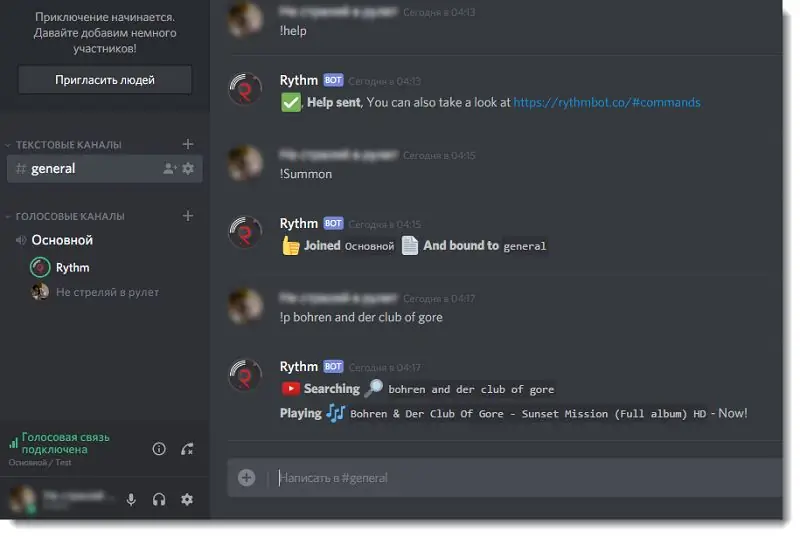
You can add software through the official website of the developer. Going down to the very bottom of the page, you need to click on the "Add Rythm to your Discord server" button and go through authorization. Then the client will immediately go to the list of available servers and will ask you to select the one you need.
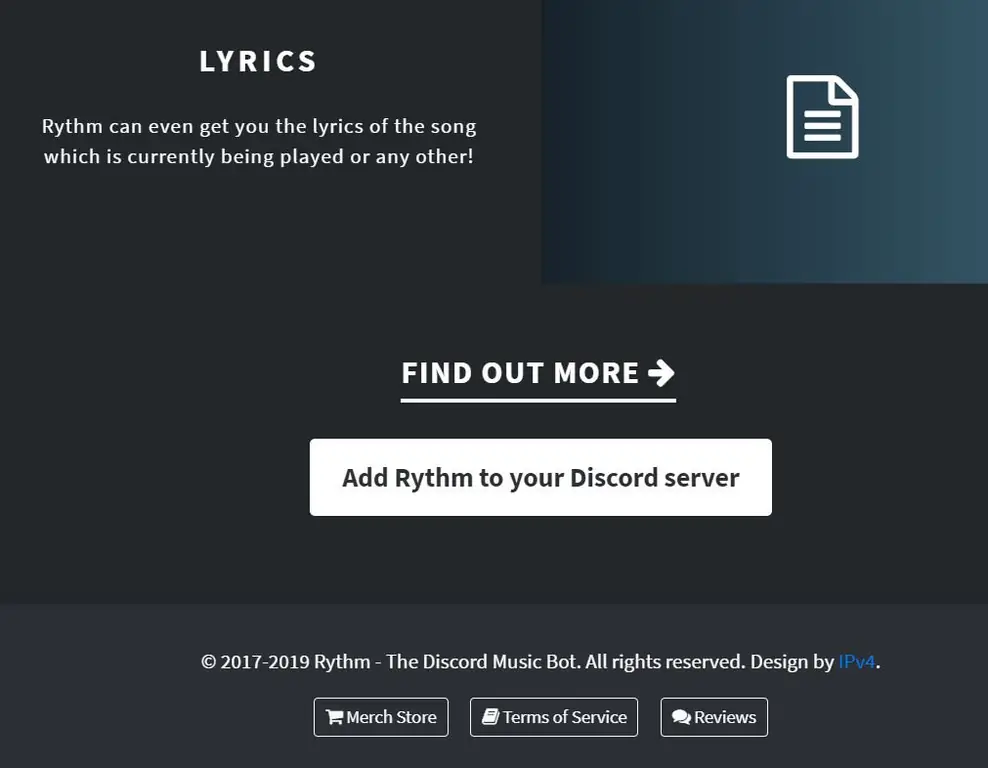
How to play music from YouTube or SoundCloud
- To activate the program, you must write the command "! Summon" in the text chat. After that, the bot will appear on the channel in the voice chat. For obvious reasons, the bot will be "silent".
- Getting started streaming the audio you want is not difficult. It is necessary to register the program "! P" or "! Play" and separated by a space the name of the song or a direct link to a video or playlist from YouTube, SoundCloud.
- After that, the bot will start searching for the track, and if successful, it will start playing on the server.

It is important to realize that all commands are relevant only for this bot. Commands for other programs can be found in the "Info" tab, there are written instructions for their use. They are added according to the same principle. If additional information is required, below the developers leave a link to the official website of the application.






