It is best to entrust the search for viruses to specially designed software - anti-virus programs. It will not be difficult to find an antivirus on the Internet - the viral problem is not new and is very urgent, so the sellers of this kind of programs are very active. Due to the great competition, each manufacturer is ready to provide you with a free trial period, which allows you to install and scan your computer with almost any of them.
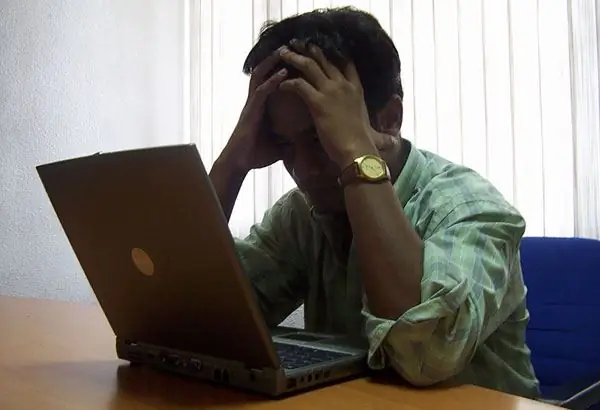
Necessary
Antivirus program
Instructions
Step 1
The virus scan procedure has some differences when using different antiviruses, but there are general methods, as all such programs have to be embedded in the same operating system. For example, each of them places the command to start a virus scan in the context menu of Windows Explorer. To use it, start the file manager by double-clicking the My Computer shortcut on the desktop or by pressing the keyboard shortcut CTRL + E.
Step 2
Then select the disks on your computer that you want to check for viruses and right-click everything highlighted. A context menu will drop out, in which the command for launching an anti-virus scan will now be present. Each manufacturer formulates it differently, but the meaning is the same for all. For example, if you have installed Avira, this menu bar will contain the text "Check selected files with AntiVir". Clicking it will launch the anti-virus utility for scanning the media on your computer. The duration of this process depends on the total number of files that the program will have to check, as well as on the degree of detail in the investigation of all suspicious signs specified in its settings.
Step 3
If the program detects something potentially dangerous, it will inform you about it either in the process of work, or at the end of it, and will offer a choice of options for actions with the found objects. The degree of independence of the antivirus can also be configured by almost all manufacturers. Upon completion of the scan, the program will display a report, regardless of whether viruses were found.
Step 4
Another way of starting a scan, which is common for all anti-viruses, requires opening its control panel. This can be done by double-clicking the icon for this program in the desktop tray. In the control panel, there will be a command to immediately start scanning the entire system. For example, in Avira, such a link with the text "Check system" is placed on the very first page of the control panel that opens. Next to it is the date of the previous full scan of the computer media.






