Typically, all technical documents and instructions are contained in pdf files. PDF = Portable Document Format. This format was created by Adobe Systems for the electronic presentation of professional printing documents, but in 2008 it became an open file standard used by professionals and users around the world. Such files can be opened on any operating system, on any platform, even on a mobile phone. At the same time, the appearance of the document and the order of pages do not change.
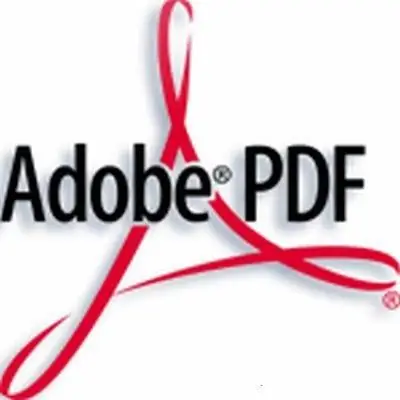
Necessary
- Any file format: txt, rtf, html, htm, shtml, chm, doc, jpeg, gif, tiff, mcw, xls, xlw, wri, wps, wpt, wpd, etc.
- Acrobat PDFMaker, Acrobat Standard.
- doPDF.
- Other software converters.
- Internet access
Instructions
Step 1
PDF files are created by converting from other formats. In this way, you can convert any file: text, graphics, spreadsheets, html documents, links, and more. For this, several are used, including free programs. Use Acrobat PDFMaker to convert Microsoft Office documents (Microsoft Word, Microsoft PowerPoint, Microsoft Excel, Microsoft Outlook, and Internet Explorer) for Windows. You don't even need to leave the application to do this, just use the Convert to Adobe PDF button located on the toolbar. To convert files in other formats, launch Acrobat Standard and use the Create PDF button. By clicking this button, you can select the format and the appropriate type of conversion, whether it be one file, several (which need to be converted into one), a web page or a paper document. In the latter option, a paper page or several is scanned, and at the stage of saving, the PDF format is selected. Acrobat programs are proprietary from Adobe. Below we will consider other manufacturers of software for creating pdf files.
Step 2
The DoPdf program was developed by the Romanian company Softland. Installed as a virtual PDF printer driver and appears in the Printers and Faxes list. In order to create a PDF document from a source file, you just need to send it "to print". Remember to choose a PDF printer to "print" the document.
Step 3
Of course, there are many such converters, and they differ in additional options. Some of them work better with text documents, others with web pages, and others with images. Among the free programs are: Bullzip PDF Printer - the ability to protect the file with a password; PDFCreator - the ability to use it as a server application, which is convenient for working in the office, and can also immediately send files by e-mail; Document2PDF Pilot - the ability to batch convert, password protection of the file; ABC AMber Text Converter - a powerful converter with support for many formats, 30 interface languages, password protection; Jaws PDF Creator - support for hyperlinks, footnotes and bookmarks; PDF Converter Pro is a professional utility for converting files that allows you to do this without launching the program, supports Adobe Photoshop.
Step 4
If the creation of a pdf document is rarely required or you cannot download the program to your computer, use the on-line converter, for this, simply upload the file to the site and save it in pdf. Some on-line converters send the finished file by e-mail. To search for an on-line converter, type in the search engine "pdf converter online".






