Today, leading IT companies have begun to produce portable computers of this class, which, in terms of power and capabilities, can be on a par not only with middle-class computers. But in such devices, namely in laptops, there is a small drawback - this is the absence of the Reset button.
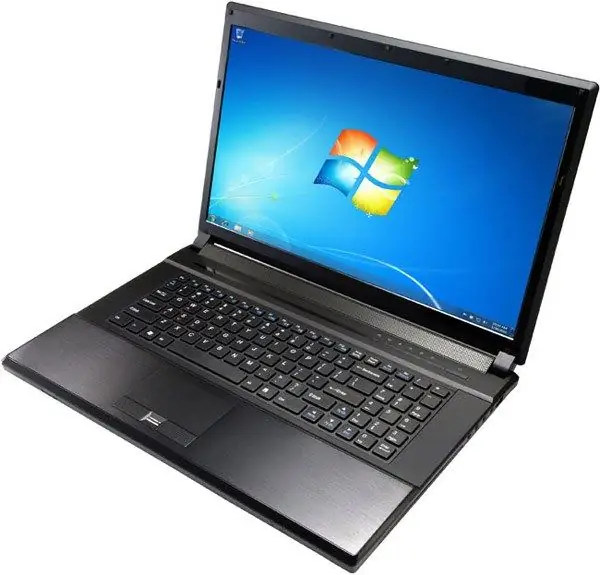
Instructions
Step 1
The only working option in case of a necessary reboot is forced loading, the parameters of which can be set only when the operating system is running. The easiest way to restart your laptop is to use the Shut Down Computer applet. To do this, click the "Start" menu, then click the "Shutdown" button and in the window that opens, select the extreme right "Restart" green button.
Step 2
Also, this action can be performed using the command line. To do this, press the Win + R key combination. In the window that opens, enter the cmd command and press the Enter key. You will see a window with a black background, enter the shutdown -r command and press Enter.
Step 3
The same effect can be obtained when the Task Manager is running. Press the keyboard shortcut Ctrl + alt="Image" + Delete or Ctrl + Shift + Esc to launch the Windows Task Manager applet. Click the Shut Down menu and select Restart.
Step 4
Using the power settings utility in the operating system, you can set actions for the Power button and the "Close laptop lid" system event. To do this, right-click on the desktop and select "Properties". In the window that opens, go to the "Screensaver" tab and press the "Power" button. In the new window, go to the "Advanced" tab, assign actions for the above events. For example, when you press the Power button, the system should restart the computer.
Step 5
If none of the above methods does not work, you can simply turn off the laptop by pressing and holding the Power button for about 5 seconds, and then turn it on again. When operating on rechargeable batteries, shutdown can be performed by disconnecting the batteries on the back of the laptop case.






