To speed up the operating system and to save important files in the event of a hard drive failure, it is recommended to create RAID arrays. The type of the array will depend on the purpose of creating this structure.
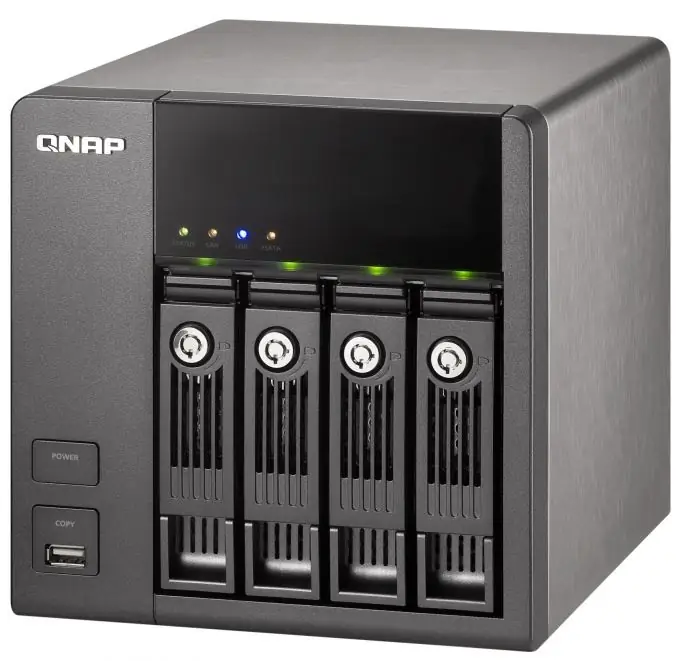
Necessary
- - Hard disks;
- - RAID controller.
Instructions
Step 1
First, find out the capabilities of your motherboard. Read the instructions for this device. If you do not have a paper copy, then visit the official website of the manufacturer of this equipment and find out its capabilities, namely, whether this motherboard supports the ability to create a RAID array.
Step 2
If this is not possible, then purchase a special RAID controller. Now decide on the kind of RAID you want to create. This will determine not only the algorithm for further configuring the computer, but also the number of required hard drives.
Step 3
If you want to create RAID 0 (Striping), then you will need at least two hard drives. In this case, both hard drives will be combined into one volume. Connect both hard drives to your motherboard or RAID controller.
Step 4
If you want to use RAID 1 (Mirroring), then repeat the algorithm described in the previous step. In this case, the total size of the volume will be equal to the size of the smaller disk. All data will be backed up to the second hard drive, which allows you to recover information in case of failure of one of the hard drives.
Step 5
When using the RAID 0 + 1 function, you get a combination of fast operating system performance and high-quality data security. This array requires a minimum of four hard drives to operate. Connect them to the motherboard using multiport cables.
Step 6
Turn on your computer and press the Del key to enter BIOS. Open the menu containing the list of existing hard drives (Boot Device). From the Disk Mode menu, select RAID.
Step 7
Save the settings. Reboot your computer. When booting, a message will appear describing the method to enter the RAID setup menu. Press the required key (usually the F10 key).
Step 8
Select the type of the future array. Specify the hard drives involved in the creation of the RAID array. If necessary, select a hard drive as the primary one. Save the parameters. Reboot your computer.






